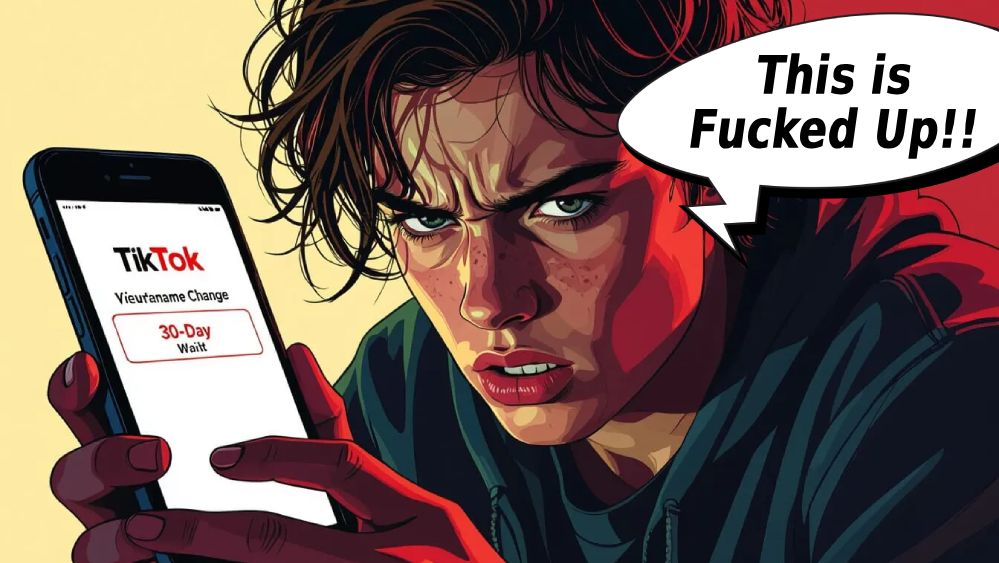
You pick a username when creating your account, maybe something random or whatever was available at the time. Then a week later you’re like “yo, this username sucks” and you try to change it… And TikTok says nope (:
You’re stuck with it for an entire month!
This is one of the most frustrating restrictions on TikTok, especially when you made a typo or chose something stupid without thinking. Even if you hate the name immediately, even if it’s destroying your brand, doesn’t matter – you’re waiting 30 days no matter what.
What the Hell Is the 30-Day Rule Anyway
TikTok’s 30-day rule is exactly what it sounds like – you can only change your username once every 30 days, period. Once you hit that “Save” button on a new username, you’re locked in for a full month with no exceptions!
And TikTok doesn’t mess around with this restriction either. Why do they do this? Officially, it’s to “prevent confusion” and keep the platform stable. They don’t want people constantly switching usernames and making it impossible for followers to find them, which makes sense in theory…
But in practice? It’s frustrating as hell when you’re the one stuck with a username you can’t stand! I’m not gonna lie, this dumbass restriction feels like punishment for making one mistake.
Username vs Nickname (And Why This Actually Matters)
Here’s something that trips people up constantly – your username and your nickname are NOT the same thing!
Your username is your @handle. It’s what appears in your profile URL and what people use to tag you. This is what follows the 30-day rule and you’re stuck with it.
Your nickname is just your display name. It shows up on your profile and in the feed, but it’s not your actual handle or login name.
So here’s the good news, motherfuckers – you can change your nickname once every 7 days without any major restrictions! If you’re stuck with a shitty username for 30 days, at least you can change what people actually see on your profile more frequently.
Why TikTok Won’t Let You Change It
Let’s talk about the specific reasons TikTok might be blocking your username change:
You Already Changed It in the Last 30 Days
This is the obvious one, not gonna lie… If you changed your username recently, you’re locked out until the month is up. And TikTok will usually tell you exactly when you can change it again – just gotta wait it out unfortunately.
The Username Is Already Taken
If someone else already has the username you want, tough luck! Usernames have to be unique on TikTok. Even if the account looks inactive or abandoned, you still can’t use it because TikTok doesn’t release inactive usernames automaticaly.
Your Username Violates TikTok’s Rules
Usernames can only contain letters, numbers, periods, and underscores – that’s it! No spaces, no special characters like @, #, $, or emojis. And your username has to be between 2 and 24 characters long. Also, you can’t use periods at the end of your username because… reasons, apparently.
Technical Glitches or App Bugs
Sometimes TikTok’s app just freaks out and won’t let you change your username even when you should be able to. This is especially common after updates or when TikTok’s servers are having issues, which happens more than you’d think!
Your Account Is Under Review or Restricted
If TikTok flagged your account for suspicious activity or community guidelines violations, they might temporarily lock certain features including username changes. This usually happens if you’ve had account warnings or your account is under investigation for something.
How to Actually Fix This
Now let’s get into what you can actually do about it:
1. Just Wait Out the 30 Days
I know, I know… this sucks. But honestly, if you’re within the 30-day window, there’s no legitimate way to change your username early. You just gotta wait!
To check when you can change it again, go to Edit Profile and tap on your username. TikTok will show you the exact date when the lock expires. Set a reminder on your phone so you don’t forget, then change it the second you’re able to.

2. Change Your Nickname Instead
If you’re mainly worried about what people see when they look at your profile, change your nickname! Your nickname can be changed once every 7 days, and it doesn’t have the same restrictions as usernames. You can use spaces, special characters, whatever you want.
It won’t change your @handle or your profile URL, but at least your account will look better while you wait to change the actual username.
3. Try a Different Username Variation
If your desired username is taken, get creative with it! Add underscores, numbers, or abbreviations. For example, if “coolcreator” is taken, try “cool_creator” or “coolcreator23” or “coolcreator_official”.
Yeah, it’s not ideal, but it beats being stuck with something you hate…
4. Update Your TikTok App
If you’re getting weird errors or glitches when trying to change your username, make sure your app is updated! Go to your app store and check if there’s a TikTok update availabe. A lot of bugs get fixed in updates.
And while you’re at it, try clearing your TikTok cache in Settings > Free up space > Clear cache.
5. Try From a Different Device or Browser
Sometimes the issue is device-specific or related to your app installation! Try changing your username from TikTok’s website on a computer instead of the mobile app, or if you usually use iPhone, try from an Android device or vice versa.
Sounds weird, but this actually works sometimes when the app is glitching…
6. Contact TikTok Support
If you’ve tried everything and still can’t change your username, hit up TikTok support. Explain your situation clearly, include screenshots of any error messages you’re getting, and be patient because their response time varies wildly.
Don’t expect miracles, but at least they might be able to identify if there’s an actual technical issue with your account.
And if you’re dealing with other frustrating TikTok problems, check out what to do when two-factor authentication isn’t working since account access issues are the worst!
The “Date Change Trick” and Why You Shouldn’t Use It
Alright, real talk – there’s a workaround people mention where you change your phone’s date and time settings to trick TikTok into thinking 30 days have passed.
How it supposedly works: Go to your phone settings, turn off automatic date and time, then manually set your phone’s date to 30+ days in the future. Open TikTok and try changing your username.
But here’s why you shouldn’t do this: First off, TikTok has mostly patched this workaround. It doesn’t work reliably anymore, and when it does work, it often causes other weird issues with your account!
And messing with your system time can screw up other apps, your messages, your calendar, cloud sync… it’s just not worth the hassle. Plus, if TikTok catches you trying to circumvent their restrictions, they might flag your account. Not worth the risk, you know what I mean?
Tips for Choosing a Username You Won’t Regret
Since you’re gonna be stuck with whatever username you pick for at least 30 days, here’s how to choose wisely:
Keep it simple and memorable – Short usernames are easier to remember and type out. Aim for something that people can spell without asking you how!
Make it consistent across platforms – If you’re building a brand or creator presence, use the same username on Instagram, YouTube, Twitter, etc. Makes it way easier for people to find you everywhere.
Avoid numbers if possible – Numbers make usernames harder to remember and look less professional. Only add them if your preferred username is already taken.
Think about your content niche – Your username should give people some idea of what your content is about. If you make cooking videos, having “chef” or “kitchen” in your name makes sense.
Check availability everywhere before committing – Before you change your TikTok username, check if it’s available on other platforms too. You don’t want to rebrand on TikTok only to find out you can’t use the same name on Instagram!
What Happens When You Change Your Username
Just so you know what to expect when you finally make the change:
Your profile URL changes immediately – Your old profile link (tiktok.com/@oldusername) won’t work anymore. The new link will be tiktok.com/@newusername. This means any links you shared to your profile on other sites or in your bio will break, so you’ll need to update them!
Your old username becomes unavailable temporarily – After you change your username, your old one doesn’t immediately become available for others to grab. TikTok holds onto it for a short period. So don’t change your username thinking you can immediately give it to a friend or use it on another account, doesn’t work like that.
People might have trouble finding you – Your followers will still follow you automatically, but anyone searching for your old username won’t find you anymore. Consider making a video announcing your username change so your audience knows how to find you going forward!
If you’re worried about losing visibility, also read about how to fix analytics not updating so you can track if the change affected your performance.
Troubleshooting Specific Error Messages
Let’s tackle some specific errors people run into:
“This username isn’t available” – Either someone else has it, or TikTok has reserved it. Try adding an underscore or number to make it unique.
“Something went wrong, please try again later” – This usually means TikTok’s servers are having issues or there’s a bug in the app. Wait a few hours and try again, or try from a different device.
“Username must be 2-24 characters” – Your username is either too short or too long. Count those characters again!
“Your username contains invalid characters” – You’re using special characters that aren’t allowed. Stick to letters, numbers, periods, and underscores only.
Here’s What You Need to Know
TikTok’s 30-day username rule is annoying as hell, but it’s not going away anytime soon. The best strategy is to be super careful when picking your username in the first place – take your time, make sure it’s something you actually like, and double-check the spelling before you hit save!
If you’re already stuck with a username you hate, just ride out the 30 days. Change your nickname in the meantime so your profile at least looks decent, you know what I mean?
And whatever you do, don’t waste your time with sketchy workarounds that’ll probably just cause more problems. Wait it out, plan your new username carefully, and make the change when you’re actually able to. Rushing into another bad username because you’re impatient is just gonna restart this whole frustrating cycle!
Now go set that reminder for when your 30 days are up, because you know you’re gonna forget otherwise 🙂
Saved you 30 days of headaches? Send this to your friends who are probably dealing with the same username bullshit right now!


