
You’re trying to recover your TikTok account but the verification code is going to a phone number you don’t have anymore…
What the FUCK are you supposed to do now?!
This old phone number problem is driving creators absolutely insane right now 🙁
You switched carriers, got a new number, or your old phone got stolen or broken, and now TikTok wants to send a verification code to that dead number and you’re completely locked out… Your videos, followers, messages, everything is just sitting there inaccessible!
So can you actually recover your TikTok account without access to your old phone number? And I’m not going to lie, TikTok doesn’t make this easy at all, but there ARE ways to get back in if you know what to do.
Why TikTok Links Everything to Your Phone Number
TikTok uses phone numbers as a primary security method. When you set up your account with a phone number, TikTok links that number to your profile for authentication!
If you lose access to that phone number, TikTok’s automated recovery systems can’t verify it’s actually you trying to log in. This security feature protects users from hackers, bet! But it becomes a huge problem when you change numbers without updating your TikTok settings first.
TikTok doesn’t make it easy to bypass phone verification, but there are alternative recovery methods if you know where to look, for real!
Try Alternative Login Methods First
Before going through the complicated recovery process, make sure you can’t log in using other methods. You might have linked multiple login options without realizing it!
Use Your Email Address
If you added an email to your TikTok account at any point, you can use it to log in instead of your phone number, dude! On the TikTok login screen, tap Use phone/email/username and then select Email/Username. Enter your email address and click Forgot password? if you don’t remember it. TikTok will send a password reset link to your email. Check your inbox and spam folder!
Try Social Media Logins
If you originally signed up using Instagram, Facebook, Google, or Apple ID, you can log in using those credentials without needing your phone number at all! On the login screen, look for the social media icons and tap the one you used to create your account. Many people forget they used social login when they first created their TikTok account, no cap!
Log In With Your Username
If you remember your TikTok username and password, you can log in directly without any phone verification, for real! Select Email/Username on the login screen and enter your username.
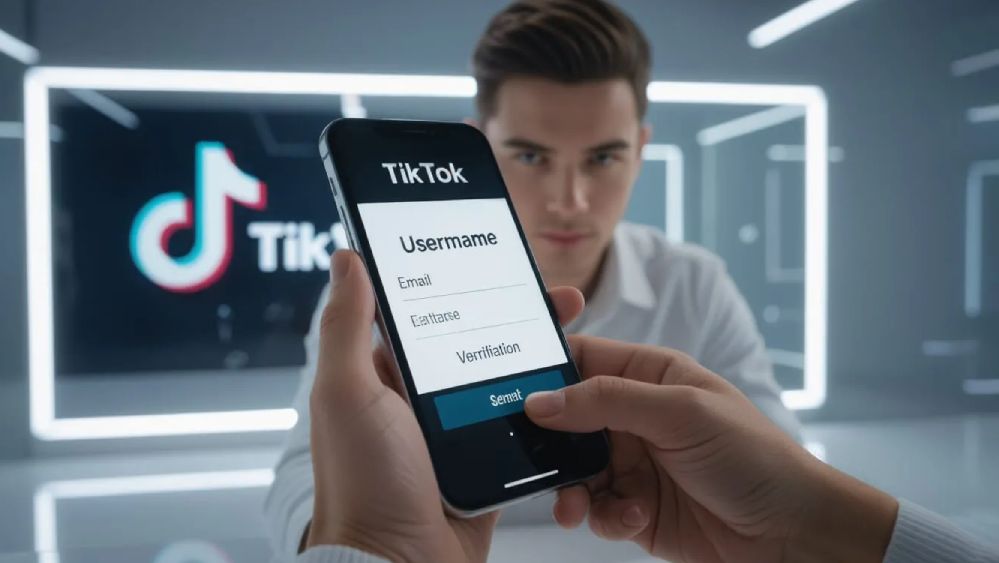
Use TikTok’s Feedback Form for Account Recovery
If none of the alternative login methods work because your phone number was the only recovery option, you’ll need to contact TikTok support directly through their feedback form!
This is the official way to recover accounts without access to the original phone number. Search for “TikTok feedback form” in Google or go directly to: https://www.tiktok.com/legal/report/feedback
You don’t need to be logged in to use it, which is perfect for recovery situations, bet!
1. Contact information – Enter an email address you currently have access to
2. Username – Enter your TikTok username in the username field
3. Topic – Select “General account inquiry” and for “Sub-topic,” choose “Recover account”
4. How can we help – Explain your situation in detail
Here’s an example: “Hi TikTok Support, I need help recovering my account. My username is @[your username]. I no longer have access to the phone number [XXX-XXX-XXXX] that was linked to my account because [I changed carriers / my phone was stolen / I got a new number]. I cannot receive verification codes at that number anymore. I still have access to [mention any other info like email, old videos screenshots, etc.]. Please help me regain access to my account. Thank you!”
Be polite and detailed, motherfuckers! The more information you provide about your account and why you lost access to the phone number, the better chance TikTok will help you.
What Happens Next
TikTok typically responds within 3-5 business days, though it can sometimes take longer. Check the email you provided regularly, including your spam and junk folders!
They may ask for proof of account ownership like screenshots of your videos, purchase receipts if you bought TikTok coins or ran ads, verification that you’re the person in your profile videos, or information about when you created the account.
Respond promptly to any requests from TikTok. The faster you provide the information they need, the quicker they can restore your access, no cap!
Report Through the TikTok App
If you have access to a device where you’re still logged into TikTok (even if it’s just a backup account), you can report your problem directly through the app. This sometimes gets faster responses than the web form!
If you’re completely locked out, create a new temporary TikTok account just for the purpose of contacting support.
Once you’re logged in, tap your profile icon and then tap the three horizontal lines (menu) in the top right corner. Go to Settings and Privacy, then Report a Problem. Select Account and Profile or Login issues.
Choose the appropriate subtopic and when asked “Is your problem resolved?” tap No then select Need more help? Explain that you need to recover your main account but don’t have access to the old phone number linked to it.
Provide Proof You Own the Account
When TikTok responds to your recovery request, they’ll likely ask you to prove that you own the account. Having this information ready speeds up the process!
Screenshots or recordings of your videos – especially ones that show your face or voice
Purchase receipts – from TikTok coins or subscriptions
Email confirmations – from TikTok about account activity
Verification documents – if you had a verified account
Direct messages – you sent from that account (if you have screenshots)
Account creation info – about when and how you created the account
The more evidence you can provide, the better! In some cases, TikTok may ask you to verify your identity by submitting a government-issued ID. This is especially common if your account has a lot of followers or was verified, for real!
Make sure the photo is clear and all information is visible. Blurry or incomplete submissions will delay the process or get rejected entirely, I’m not playing!
Try to Recover Your Old Phone Number
Before going through the complicated TikTok support process, consider whether you can actually recover your old phone number. This would solve the problem immediately!
If you recently changed your number, call your mobile carrier and ask if they can reactivate your old number. Some carriers keep numbers available for a short period after you change them! Explain that you need access to verification codes for important accounts.
This won’t work if someone else already claimed your old number, but it’s worth trying if the change was recent (within 30-90 days).
And here’s a wild idea… If your carrier reassigned your number to someone else, you could potentially reach out to that person and ask them to forward any TikTok verification codes they receive! Text your old number explaining the situation. Not everyone will help, but you’d be surprised how many people are willing to forward a simple code, bet!
Update Your Security Settings After Recovery
Once you regain access to your account, IMMEDIATELY update your security settings to prevent this from happening again!
I’m saying this twice because it’s critical. As soon as you’re back in, update your phone number before doing anything else, dude!
Go to Settings and Privacy, then Account and add multiple recovery methods:
→ Your current phone number (make sure it’s updated)
→ A reliable email address you check regularly
→ Linked social media accounts (Google, Apple, Instagram, Facebook)
→ Enable two-factor authentication for extra security
Having multiple recovery options means you’ll never be completely locked out again, even if you lose access to one method!
Use a password manager to store your TikTok username, password, email, and phone number. This way you’ll always have a record of your account details even if you forget them! Popular password managers like LastPass, 1Password, or Bitwarden can securely save all your login information.
I’m not playing, take five minutes to set this up now and you’ll save yourself hours of frustration later if anything goes wrong with your account, no cap!
If TikTok Won’t Help
In rare cases, TikTok might not be able to verify your identity or may not respond to your recovery requests.
Don’t give up after one attempt!
Submit multiple recovery requests through both the feedback form and the in-app reporting system every 3-4 days until you get a response. Use slightly different wording each time and include any new proof of ownership you can find, dude! Some people report success after submitting 5-10 requests over several weeks.
If all else fails and you absolutely cannot recover your account, you may need to create a new TikTok account and rebuild your presence from scratch. This obviously sucks if you had a lot of followers or content, but sometimes it’s the only option. Save all your old video ideas, recreate your best content, and let your followers know on other social media platforms that you have a new account!
And if you’re dealing with other TikTok issues, check out TikTok’s recovery guides or TikTok’s official login help page.
Here’s the Deal
You can recover your TikTok account without your old phone number by using alternative login methods (email, social logins, username), submitting TikTok’s feedback form with detailed account information, reporting through the app, or providing proof of account ownership!
The most reliable method is submitting the feedback form at https://www.tiktok.com/legal/report/feedback with your username, explanation of the situation, and any proof that you own the account. TikTok typically responds within 3-5 business days, bet!
After recovery, IMMEDIATELY add multiple recovery methods to your account and enable two-factor authentication to prevent future lockouts. Otherwise you’ll end up in the same situation again when you inevitably change phones or carriers, and honestly TikTok must think we’re all some kind of assholes for not keeping our info updated, but they could also make this process way easier, for real!
Share this with anyone you know who’s locked out of their TikTok account right now!


