
So I’m trying to update my bio and the edit button is either missing completely, greyed out, or when I click it nothing happens. Or I type something new and it won’t save. Just sits there mocking me while I try to update basic info about myself!
What the hell…
And scrolling through help forums shows thousands of people stuck with the same issue. Can’t edit their bio, can’t change their About section, buttons that don’t work or disappear entirely. Facebook makes something as simple as updating text feel impossible!
You Don’t Have The Right Permissions
If this is a Facebook Page (not a personal profile), you might be an Editor instead of an Admin. And Editors can’t touch certain sections including the About info and long description.
Check your role by going to the page settings and looking at Page Roles. If you’re listed as Editor, Moderator, or anything other than Admin? That’s your problem right there. You literally don’t have permission to make those changes.
Ask the Admin for full access…
They can temporarily upgrade you to Admin, you make your changes, then they can downgrade you back to Editor if they want. It’s annoying but that’s how Facebook’s permission system works. Or doesn’t work, depending on how you look at it! And if you’re having trouble deleting old content after making changes, check out this guide on posts that won’t delete.
Cache Is Corrupted Again
Browser cache strikes again! If your edit buttons are missing or greyed out, corrupted cache data might be blocking Facebook’s interface from loading properly.
Clear your browser cache: Settings > Privacy > Clear browsing data > Cached images and files. Then close Facebook completely and reopen it.
On mobile? Force close the Facebook app, clear its cache (Settings > Apps > Facebook > Storage > Clear Cache on Android), then reopen. iPhone users gotta delete and reinstall the whole app because Apple doesn’t let you clear app cache directly.
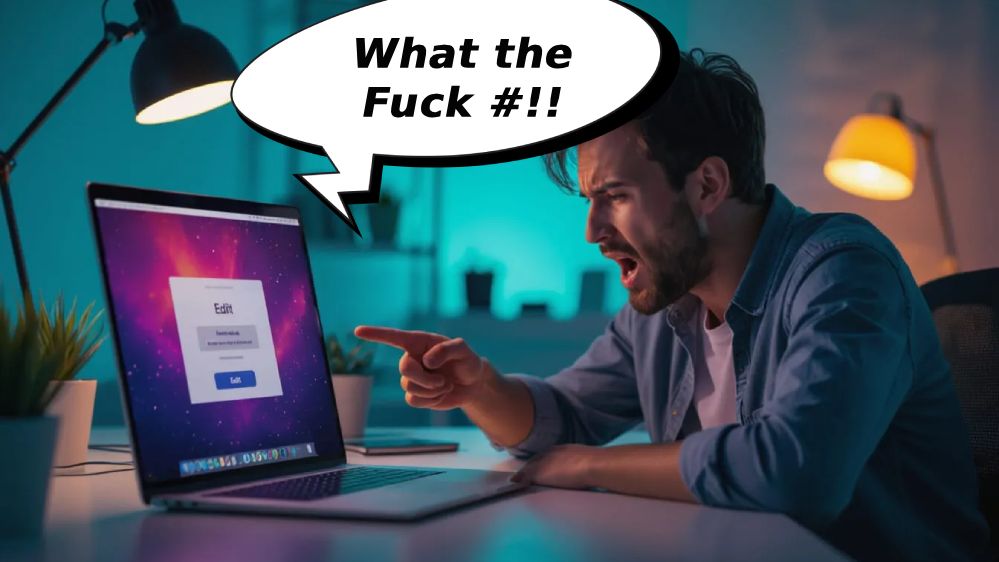
The App Is Outdated As Hell
When was the last time you actually updated Facebook? If you’re running an old version from months ago, edit buttons and features can glitch out or disappear entirely.
Go to App Store or Google Play and update Facebook. Then restart your phone completely before trying to edit your bio again.
I’m not playing – old app versions break in weird ways when Facebook changes stuff on their servers. Updating fixes like half of all “missing button” problems!
Try Desktop Instead of Mobile
If the mobile app isn’t letting you edit your bio, try logging in through a desktop browser. Sometimes features that are broken on mobile work perfectly fine on desktop.
And vice versa! If desktop isn’t working, try the mobile app. Facebook’s interface is buggy enough that one version might work when the other doesn’t. It makes zero sense but that’s Facebook for you!
Your Account Is Restricted
If Facebook thinks you violated community standards or did something sus, they might temporarily restrict your ability to edit profile info. You can still browse and maybe post, but certain actions get locked.
Check your Support Inbox in Facebook’s menu to see if there’s any notification about restrictions or warnings. If you’re restricted, there’s usually a message explaining why (though sometimes Facebook restricts people for no clear reason and doesn’t explain shit).
You can try appealing through the Help Center but honestly? Their appeals process is slower than watching grass grow. Might be faster to just wait out the restriction period.
Bio Character Limit Issues
Facebook bios have a 101 character limit. Yeah that’s stupidly short but that’s what they decided! If you’re trying to write more than that, it won’t save no matter what you do.
Count your characters before trying to save. Remove emojis (they count as multiple characters sometimes), cut unnecessary words, get it under 101. Then it should save properly.
Why 101 specifically…
Nobody knows! Facebook’s character limits are weirdly arbitrary. Profile intro is 101, about section can be way longer. Makes no sense but here we are dealing with their random rules!
Browser Extensions Blocking The Save
If you’re using browser extensions like ad blockers or privacy tools, they might be interfering with Facebook’s save functionality. The edit box works but when you try to save, it just fails silently.
Disable your extensions temporarily and try editing your bio again. If it works, you know an extension was the problem. Then enable them one by one to find which specific one is causing issues.
I had this happen with a privacy extension that was blocking Facebook’s tracking scripts. But it was also blocking the legit scripts needed to save profile changes! Had to whitelist Facebook for that extension.
JavaScript Is Disabled
If JavaScript is disabled in your browser settings, Facebook’s edit interface won’t work at all. The buttons might appear but clicking them does nothing because the code that runs when you click isn’t executing.
Check your browser settings and make sure JavaScript is enabled. It should be by default but some people disable it for privacy reasons or by accident.
Without JavaScript, basically nothing on Facebook works properly. It’s a heavily scripted site that relies on JavaScript for like 90% of its functionality!
Facebook Page vs Personal Profile Confusion
Are you trying to edit a Facebook Page or your personal profile? Because they have completely different settings and the edit process is different for each!
For Pages: Go to your page > About > look for pencil icons next to each section > click to edit
For Personal Profiles: Go to your profile > About > Edit Details or click individual sections to edit
If you’re on the wrong interface trying to edit the wrong type of account, buttons won’t be where you expect or might not appear at all!
Mobile Browser vs App Differences
Using Facebook’s mobile website in a browser? Some edit features are limited or hidden compared to the full app. They intentionally cripple the mobile site to push people toward downloading the app.
If you’re on mobile browser and can’t find edit options, download the actual Facebook app. It has way more functionality and edit buttons that are missing from the mobile site.
Annoying as hell but true…
Network Connection Problems
If your internet is being unstable, edits might look like they’re saving but actually fail in the background. Then when you refresh, your old bio is still there because the save never went through.
Make sure you have strong WiFi or good cellular signal before trying to save changes. And wait for the save confirmation before closing the page or navigating away!
I’ve lost edits multiple times because I clicked save, saw the screen change, assumed it saved, and closed the page. But my connection was slow and the save hadn’t actually finished yet. Lost all my changes!
Try A Different Browser
If Chrome isn’t working, try Firefox or Edge. Sometimes browser-specific bugs prevent edits from saving on one browser but work fine on another.
Also try private/incognito mode in your current browser. This disables extensions and uses fresh cache, which can fix issues caused by corrupted data or interfering extensions.
What Actually Fixed It For Me
After dealing with greyed out buttons and failed saves, here’s what finally worked: Cleared my browser cache completely, logged out of Facebook, restarted my browser, logged back in, then tried editing from desktop instead of mobile.
Worked immediately after that!
So basically it was a combination of corrupted cache and using the wrong device. The mobile app had been glitching but desktop worked fine once I cleared everything out.
And if you’re dealing with other Facebook edit nightmares, check out guides on posts that won’t delete or tagging issues. Because when Facebook’s interface breaks in one place, it’s usually broken in five other places too!
The most frustrating part?
This problem has existed for YEARS. People have been complaining about missing edit buttons and unsaveable bios forever and Facebook still hasn’t fixed their janky interface. For a tech company worth billions, you’d think they could make basic text editing work reliably. But apparently maintaining a functional edit button is too much to ask from the same people who can’t keep their servers from randomly logging everyone out!
If this article helped you finally edit that bio after hours of trying, share it with someone else who’s probably stuck staring at a greyed out button wondering what the fuck they did wrong!!


