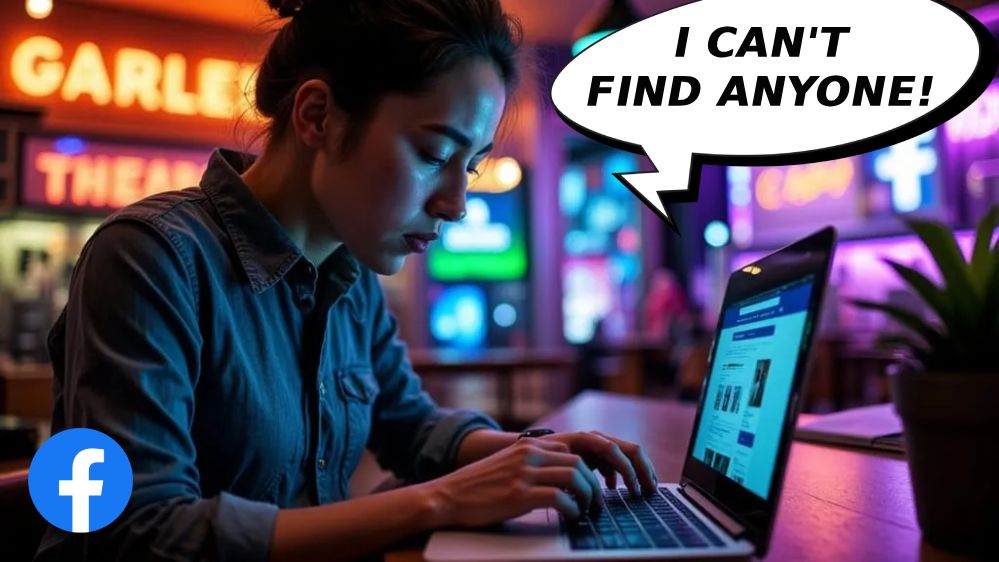
So you’re typing someone’s name into Facebook search and absolutely nothing shows up? Like they vanished off the face of the earth! I swear this happens at the worst possible times. You KNOW they’re on Facebook because you literally saw them post something yesterday, but now the search acts like they don’t even exist.
This is pissing me off so bad…
And business pages are even worse! You’re trying to find a restaurant you ate at last week and Facebook search just sits there like it has no clue what you’re talking about. Makes you feel like you’re losing your damn mind.
Why This Keeps Happening
Real talk – Facebook’s search is janky as hell and there’s like five main reasons it stops working. Sometimes it’s your phone being trash, sometimes it’s Facebook’s servers having a stroke, and sometimes people literally hide themselves from search and you have no way of knowing.
They Set Their Privacy to “Invisible Mode” Basically
People can make themselves completely unsearchable through privacy settings. So you’re sitting there thinking search is broken when really that person just doesn’t want randos finding them. But here’s what makes me want to throw my phone – Facebook doesn’t TELL you that’s what’s happening! It just shows nothing!
You’re left wondering if they blocked you, deleted their account, or if the app is being a piece of shit. Zero transparency whatsoever. If you really need to know what’s up, check out Facebook’s official help page about search but honestly it’s not that helpful either.
The App Cache Is Full of Garbage
I’m not gonna lie, clearing cache fixed this for me three different times. Your Facebook app collects cached data over time and eventually it just starts screwing everything up. Search gets slow, results don’t load, people who definitely exist just disappear from results.
How to actually clear it:
- Android – Go to Settings > Apps > Manage apps > find Facebook > Storage > Clear data. Done.
- iPhone – Settings > General > iPhone Storage > Facebook > Offload App, then reinstall from App Store. Yeah it’s annoying.
And no, this won’t delete your messages or posts. That stuff lives on Facebook’s servers, not your phone.
They Changed Their Name and You’re Searching Old Info
People change their display names constantly. Someone gets married, starts using their middle name, or just decides to go by something completely different. Happens all the time! And you’re over here searching “Jessica Smith” when she’s been “Jess Martinez” for six months.
Try variations – nicknames, maiden names, add their city if you know it. Facebook search works better when you give it multiple things to match on.

Your Internet Is Being Ass Right Now
Sometimes it’s not even Facebook, it’s your WiFi or cell connection being absolute garbage. If your internet keeps cutting out, search won’t load results properly. I’ve wasted so much time on this!
And here’s the annoying part – other apps might work fine while Facebook search is broken. You can watch YouTube, browse whatever, but Facebook’s search needs a stable connection to pull from their servers. Even slight interruptions and it just gives up.
So switch from WiFi to mobile data or vice versa. If that fixes it, you know your connection was the problem.
The App Version Has Bugs
Facebook updates constantly and sometimes a specific version just has broken search. Or worse – you updated to the NEWEST version and it has a fresh bug nobody caught. Classic Facebook move!
Check App Store or Play Store for updates. If you just updated and that’s when search died? Might need to wait for them to fix it, or roll back to an older APK if you’re on Android.
They Blocked You (Sorry to Break It to You)
Yeah this sucks but… if you can’t find someone you used to be able to see, there’s a decent chance they blocked you. When someone blocks you on Facebook, they disappear from search completely.
And Facebook won’t tell you because that would be “uncomfortable” apparently. So you’re just left guessing. What the hell!
But before you spiral – have a friend search that person’s name on THEIR account. If your friend finds them and you can’t? Yeah, you’re blocked. If they can’t find them either? Then it’s one of the other issues.
Quick Fixes That Actually Work
Alright here’s what to try when search stops working:
Force close the app completely. Don’t just minimize it – on iPhone swipe it away from recent apps, on Android close it from the app switcher. Then reopen it fresh.
Restart your phone. I know it sounds like grandma advice but you’d be hallucinating if you think this doesn’t fix like 30% of tech problems. Just power it off and back on.
Reinstall Facebook entirely. Nuclear option but it works. Delete the app, download it fresh. Just make sure you remember your password first!
Business Pages Are Even Worse
Finding people is one thing but business pages? That’s a whole other nightmare! Pages can be unpublished, age-restricted, have search turned off, or be too new for Facebook to have indexed yet.
If you can’t find a business page you KNOW exists, search Google with “business name Facebook” and click through. Or check your email for Facebook notifications from them – those have direct links. Sometimes you gotta work around Facebook’s trash search completely.
Also businesses lose access to old pages all the time and create new ones. So you might find an abandoned page from three years ago instead of their current one. This happens constantly…
Facebook’s Servers Are Having Issues
Sometimes Facebook’s servers just take a nap and search stops working for EVERYBODY. Not just you – everyone. Check Downdetector or search “is Facebook down” on Twitter. If thousands of people are complaining at the same time? It’s on Facebook’s end and you just gotta wait.
When Nothing Works
If you’ve tried everything and search still won’t work, check if you have a VPN running. Facebook HATES VPNs and breaks stuff if it detects one. Turn it off.
Also make sure Facebook has the right permissions on your phone. Go to phone settings, find Facebook, check permissions. Something important might be turned off.
And if literally nothing works? Contact Facebook support. Good luck though because their support is about as useful as a screen door on a submarine. Sometimes if you’re having login issues that can mess with search too.
The Bottom Line
You know what kills me about this? Facebook is worth billions and has thousands of engineers but their search works like a potato. How is this STILL a problem? They’ve had years to fix it.
And the worst part is you never know if it’s your problem or theirs. Am I blocked or is the app broken! Did they change their name or did the servers crash? No transparency, no helpful error messages, just… nothing.
I once spent 20 minutes trying to find my cousin’s business page only to learn she accidentally set it to unlisted. TWENTY MINUTES. Facebook never told me “hey this exists but you can’t see it.” Would that have been so hard?
But whatever. At least now you know what to try. Clear cache, check for updates, restart your phone, or just ask someone for a direct link like a normal person. That’s honestly the fastest solution half the time.
Oh and if you’re dealing with other problems like notifications being broken, those fixes might help search too. Facebook’s app is janky in general so one issue causes others.
If this saved your sanity while trying to find someone on Facebook, share it with friends who probably need this BS too 🙂


