
You’re trying to log into TikTok and suddenly – “Too many attempts. Try again later” 🙁
You didn’t even try that many times!
Now you’re locked out of your account with no idea when you’ll be able to get back in. What the hell is this? You need access to your account NOW, not in some vague “later” timeframe that TikTok won’t specify…
I’m gonna show you exactly how to bypass this lock and get back into your account fast, you motherfuckers.
Wait 24-48 Hours (The “Official” Solution)
I’m not lying to you – TikTok’s “too many attempts” lock is a security feature that usually lasts anywhere from a few hours to 48 hours. It triggers when you enter the wrong password multiple times or try logging in from different devices too quickly.
Why TikTok does this: Protects accounts from hackers trying to guess passwords, prevents automated bot attacks, and acts as a security measure against stolen credentials.
The official solution is to wait it out. Sometimes the lockout only lasts an hour, but it can stretch to a full day or two depending on how suspicious your login attempts looked to their system.
But if you can’t wait that long? Keep reading because there are ways to speed this up or bypass it entirely…
Try a Different Login Method
Here’s something most people don’t know: if you’re locked out using one login method (like phone number), try a different one!
TikTok tracks login attempts separately for each method, which means the lockout might only apply to the specific way you were trying to log in.
Alternative login methods to try: If you used phone number, switch to email instead. If you used email, try phone number. Try Google, Facebook, or Apple login if you linked those accounts. Use your username instead of email or phone.
Each login method has its own attempt counter. So if phone number is locked after too many tries, email might still work perfectly fine. Try all your options before giving up!
Switch Networks or Use a VPN
TikTok’s lockout is sometimes tied to your IP address. If you switch networks or use a VPN, you might be able to bypass the temporary lock completely.
How to do this:
Switch from WiFi to mobile data (or vice versa) – your mobile data uses a completely different IP address than your home WiFi. Turn on Airplane Mode for 30 seconds, then turn it off to reset your connection. Use a VPN to get a different IP address entirely. Or try logging in from a completly different physical location if you’re able to.
This doesn’t always work, but it’s definitely worth trying. Sometimes a fresh IP address lets you bypass the attempt limit completely because TikTok’s system doesn’t recognize the new IP as having made previous failed attempts.
Why This Works
When TikTok’s security system detects multiple failed login attempts, it often associates the lockout with your specific IP address rather than just your account. By changing your IP through network switching or VPN use, you’re essentially appearing as a different user trying to access the account from a different location.
Use the “Forgot Password” Feature
Even if you’re locked from regular login, the password reset feature often still works. This lets you bypass the login attempt limit entirely by creating a new password.
How to reset: On the login screen, tap Forgot password? Choose recovery method (email or phone number), enter the verification code sent to you, create a new password, then log in with your new password.
This bypasses the “too many attempts” lock because it’s running through a different system entirely. I’m not playing – this is one of the fastest ways to get back in when you’re locked out!
The password reset process doesn’t count against your login attempts because it verifies your identity through email or SMS codes rather than password guessing.
Clear TikTok App Data and Cache
Sometimes clearing the app’s data resets the attempt counter on your device…
This won’t work if the lock is entirely server-side, but it’s definitely worth trying since it only takes a minute.
For Android: Go to Settings → Apps → TikTok → Storage → Clear Data (this logs you out) → Also tap Clear Cache → Restart TikTok and try logging in again
For iPhone: Uninstall TikTok completely, restart your phone, reinstall TikTok from App Store, then try logging in fresh
This gives you a completely fresh start with the app. Sometimes the lockout is stored locally on your device, and clearing everything helps reset it.
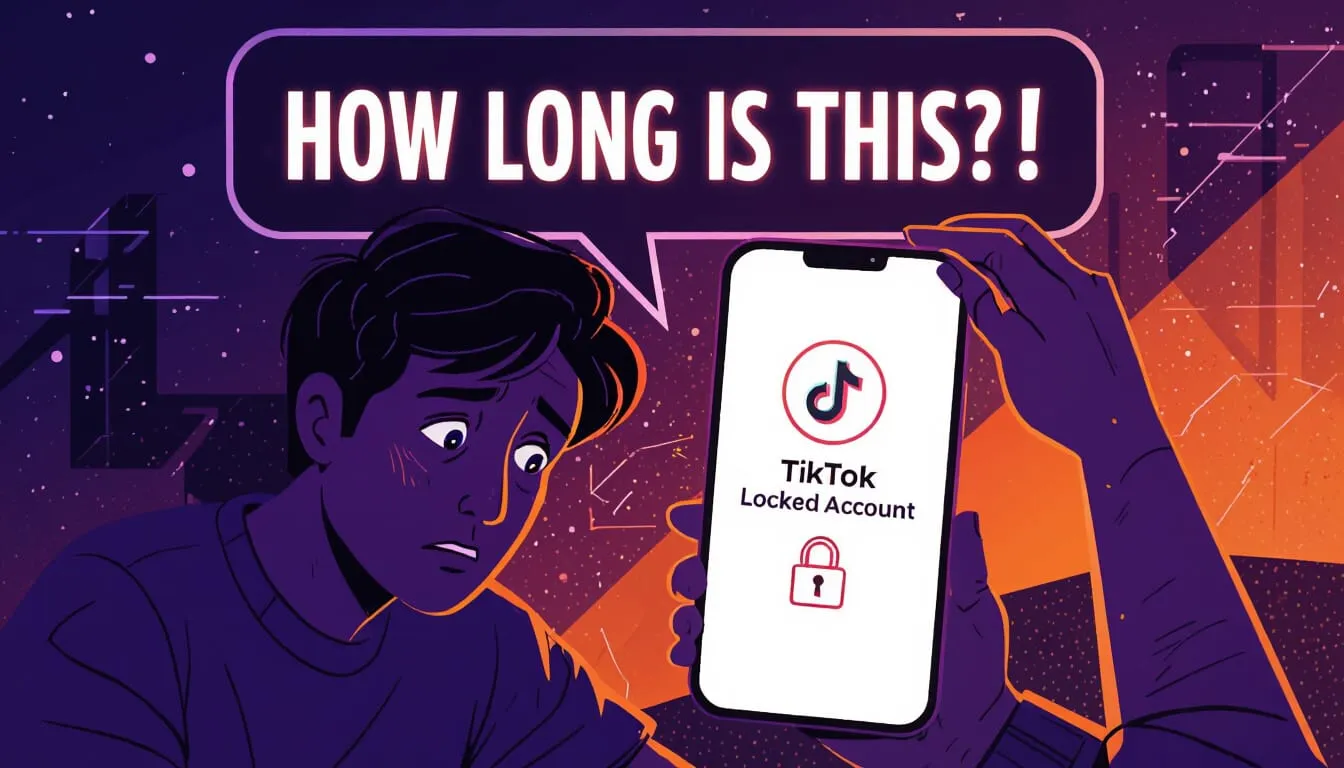
Try Logging In From Different Device
If your phone is locked out, try logging in from a tablet, another phone, or even a computer browser. The lockout might only affect the specific device you were using when you hit the attempt limit.
Where to try: Another phone or tablet you have access to, TikTok website at TikTok.com, a friend’s device (with their permission obviously), or a desktop computer.
If you can successfully log in from a different device, the lockout was device-specific rather than account-wide. You can then log out from the working device and try your original phone again after waiting a bit.
Contact TikTok Support Directly
If you’re completely locked out and nothing else works, contacting TikTok support might help. They can manually unlock your account or at least tell you how long the lock will actually last.
How to reach them: Go to TikTok’s website (you don’t need to be logged in), find the Report a Problem section, select “Account and profile,” choose “Login issues,” then explain your situation clearly.
Support responses can take 24-48 hours, but sometimes they unlock accounts faster if you explain it’s urgent. Worth a shot if you’re desperate to get back in!
And if you’re dealing with other login issues like TikTok keeps logging you out, fixing the underlying problem will help prevent future lockouts.
Check if Your Account Was Hacked
Sometimes the “too many attempts” error appears because someone ELSE is trying to access your account. If you didn’t make those login attempts yourself, your account might be under attack…
Signs your account was compromised: You get login notifications from locations you’ve never been to, your password suddenly doesn’t work even though you know it’s correct, you receive password reset emails you didn’t request, or your email address or phone number was changed without your knowledge.
If this is happening, use the “Forgot password” option IMMEDIATELY to secure your account. Change your password to something strong and unique (not reused from other accounts), and enable two-factor authentication as soon as you’re back in.
Disable Ad Blockers and Browser Extensions
If you’re trying to log in through a web browser, ad blockers and privacy extensions can interfere with TikTok’s authentication process…
These tools sometimes block scripts or cookies that TikTok needs for proper login functionality, which can result in failed attempts that count against your limit.
Try this: Temporarily disable your ad blocker (like AdBlock, AdGuard, uBlock Origin), turn off privacy-focused extensions, or try logging in through an incognito/private browsing window where extensions are usually disabled by default.
After you successfully log in, you can re-enable your extensions. But during the login process itself, they might be causing problems that lead to the lockout.
Use QR Code Login Method
If you’re trying to log in on a computer and hitting the attempt limit, try using the QR code method instead. This bypasses the password system entirely.
How it works: Go to TikTok website on your computer, click Login and select Use QR Code, open the TikTok app on your phone (if you’re still logged in there), tap the Add User icon and select Scan, then point your phone’s camera at the QR code on the computer screen.
This authorizes the login from your already-logged-in mobile app, which means you’re not entering passwords or making login attempts that could trigger the security system.
Enable Two-Factor Authentication (Prevent Future Lockouts)
Once you’re back in, enable two-factor authentication IMMEDIATELY to prevent this nightmare from happening again!
It also helps TikTok recognize your legitimate login attempts versus suspicious ones, which reduces the chances of getting locked out in the future.
How to enable 2FA: Go to Profile → Three lines → Settings and Privacy → Security and login → 2-step verification → Choose SMS, email, or authenticator app → Follow setup instructions
With 2FA enabled, even if someone tries multiple wrong passwords on your account, they still can’t access it without your second verification method. Makes your account way more secure and helps prevent false lockouts.
Quick Troubleshooting Steps
Try these in order:
1. Try different login method (email vs phone vs username vs social media)
2. Switch networks (WiFi to mobile data or use VPN)
3. Use “Forgot password” to bypass the lock entirely
4. Clear TikTok app data/cache or reinstall the app
5. Try logging in from a completely different device
6. Disable ad blockers if using web browser
7. Try QR code login if accessing from computer
8. Wait 24-48 hours if nothing else works
9. Contact TikTok support for manual unlock
10. Check if account was hacked and secure it
11. Enable 2FA once you’re back in
Most people get back in using steps 2-3. If you’re still locked after 48 hours or suspect your account was hacked, contact TikTok support immediately.
Understanding Why This Happens
TikTok’s security system is designed to protect accounts from brute-force attacks where hackers try thousands of password combinations until they get in…
But the system isn’t perfect. It can trigger false positives when legitimate users make a few typos while trying to log in, or when you’re switching between devices normally.
Common triggers: Entering wrong password 3-5 times in a row, requesting multiple verification codes without completing verification, trying to log in from several different devices in short succession, or having your IP address flagged as suspicious for unrelated reasons.
The lockout is frustrating when it happens to you, but it’s there to protect your account from actual security threats. Once you understand how it works, you can avoid triggering it in the future.
What NOT to Do
Don’t keep trying to log in repeatedly. This resets the lockout timer and makes it last even longer. If you’re locked out, stop making login attempts and try one of the bypass methods instead.
Don’t create a new account thinking it’s a permanent ban. The “too many attempts” error is always temporary. Your account isn’t banned – it’s just temporarily locked from login attempts.
Don’t fall for “unlock your account” scams. People on social media claiming they can unlock your TikTok for a fee are scammers. TikTok doesn’t charge money to unlock accounts, and giving your credentials to scammers will actually get your account stolen.
Wrapping This Up
When TikTok says “too many attempts,” it’s usually a security lock that lasts anywhere from a few hours to 48 hours…
But you can often bypass it by using a different login method, switching your network or IP address, or resetting your password through the “Forgot password” feature. These workarounds let you get back in without waiting the full time period.
And once you’re back in – seriously, enable two-factor authentication! It prevents lockouts from happening again and keeps your account secure from actual hackers who might trigger the security system. Trust me, it’s worth the extra 30 seconds during login, you motherfuckers 🙂
If you’re also dealing with two-factor codes not sending, that’s a separate issue that needs different solutions.
Found this helpful? Share it with other creators who are freaking out about being locked out – someone out there is panicking right now thinking they lost their account permanently when it’s just a temporary security lock.


