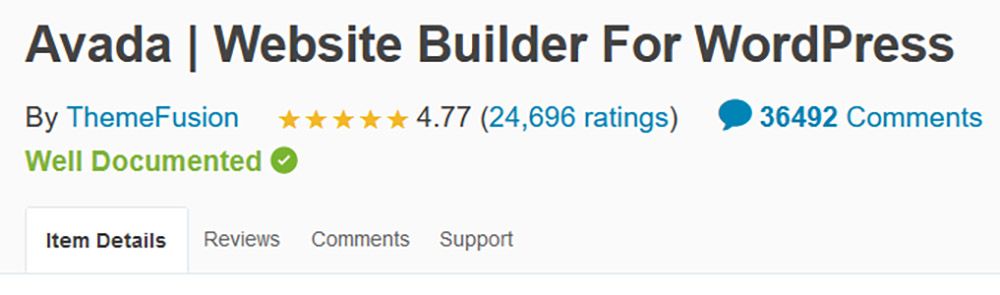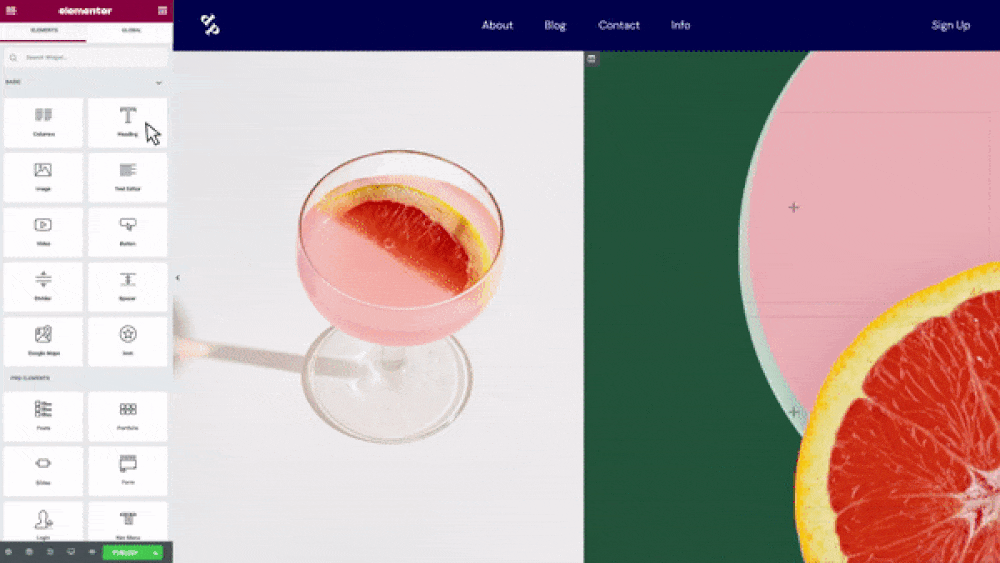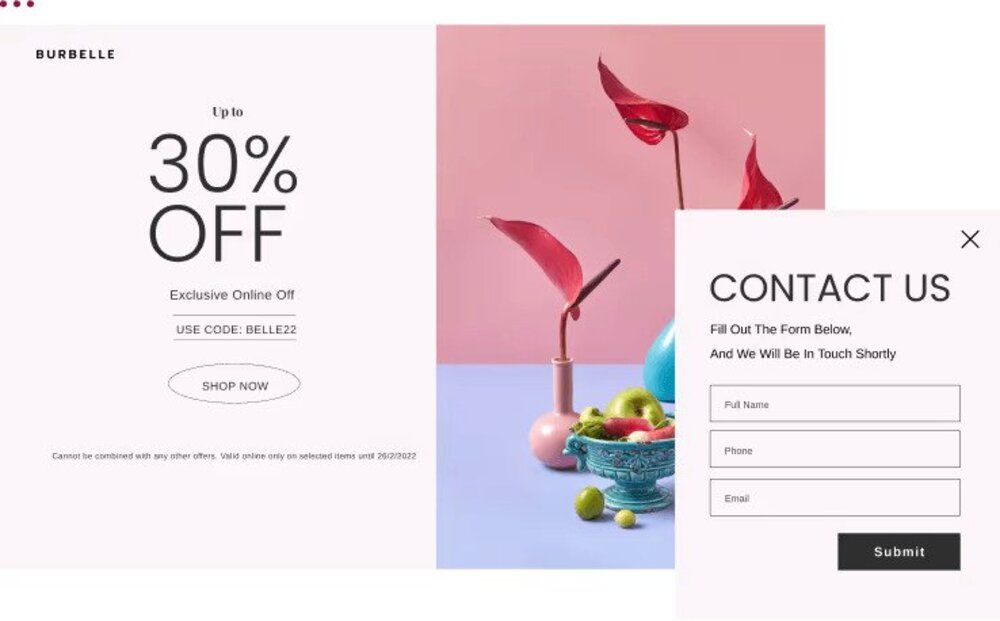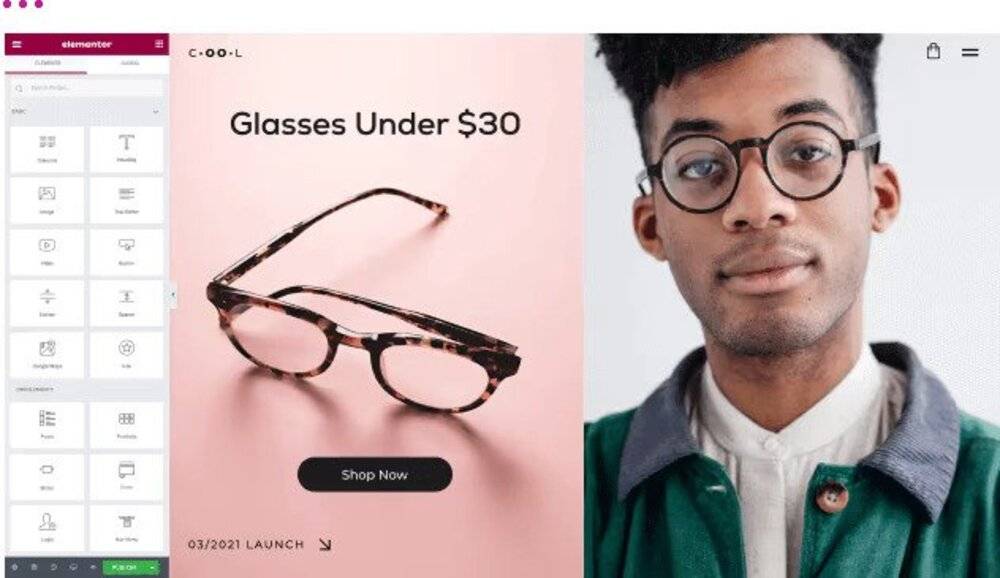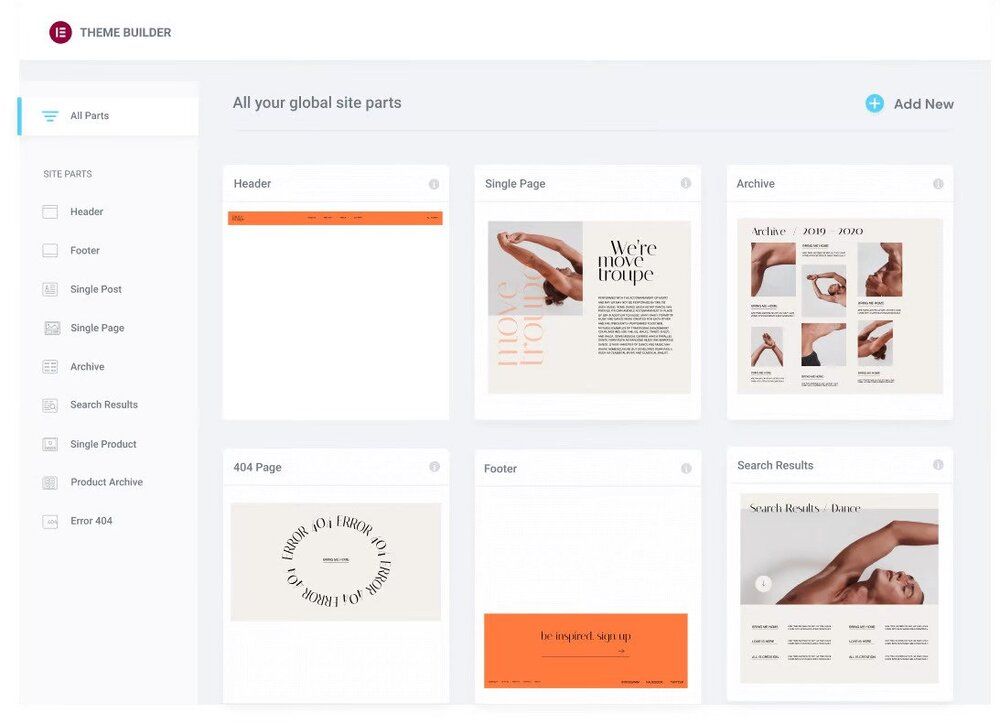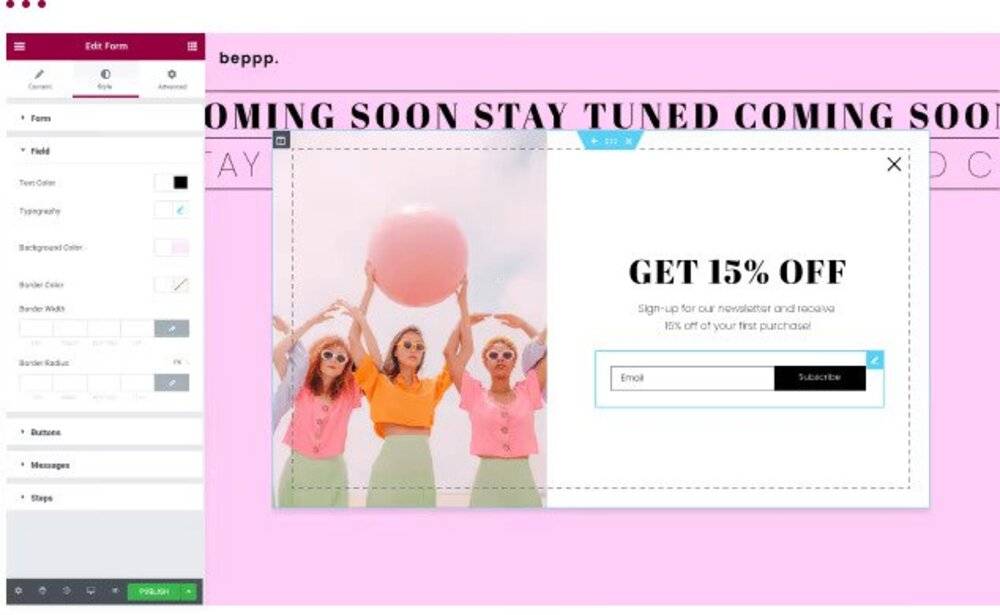Lorem ipsum dolor sit amet, consectetur adipiscing elit. Ut elit tellus, luctus nec ullamcorper mattis, pulvinar dapibus leo.
The Avada Theme
One thing is for sure, Avada is the best selling theme on the infamous Themeforest marketplace. Unfortunately I have some doubts about the enormous sales figures since I have been advertising it for years but earn practically nothing from it. I have had the theme in my collection for about 8 years now and have very good experiences with it. It will certainly sell well, but the marketplace where they sell their theme is just very dodgy, which can be clearly seen on the reviews on Sitejabber, for example.
Avada Theme Review Ratings
Avada is a popular theme and has a very good rating, on average 4.77 out of 5. However, there are themes such as Divi that score practically 5 out of 5, and there are also themes on the same marketplace that come above 4.9.
Avada's Page Builder
There are several lesser-known but good page builders that have been developed by the builders of themes themselves. For example, the Flatsome Theme has its UX-Builder and Avada in turn has the FusionBuilder. Below you can see the page builder working on a testimonial. Below that a screenshot of the live visual page builder in action.
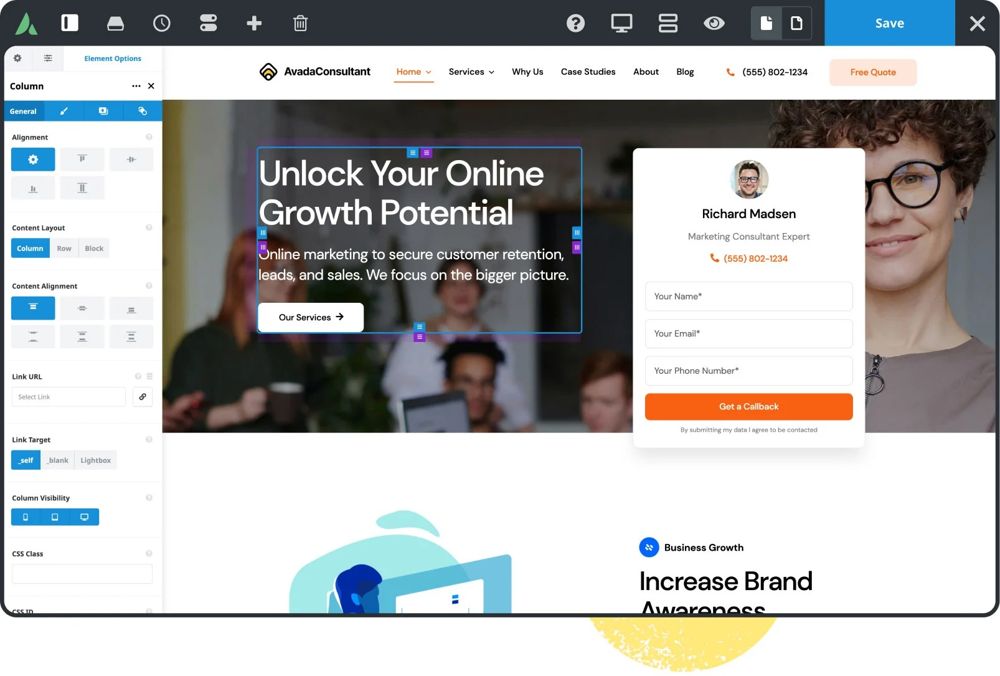
Avada's Elements
The Avada Theme gives you more than 120 elements (also called widgets). That is a large number, quite a bit more than most themes offer, and then we are talking about other top themes.
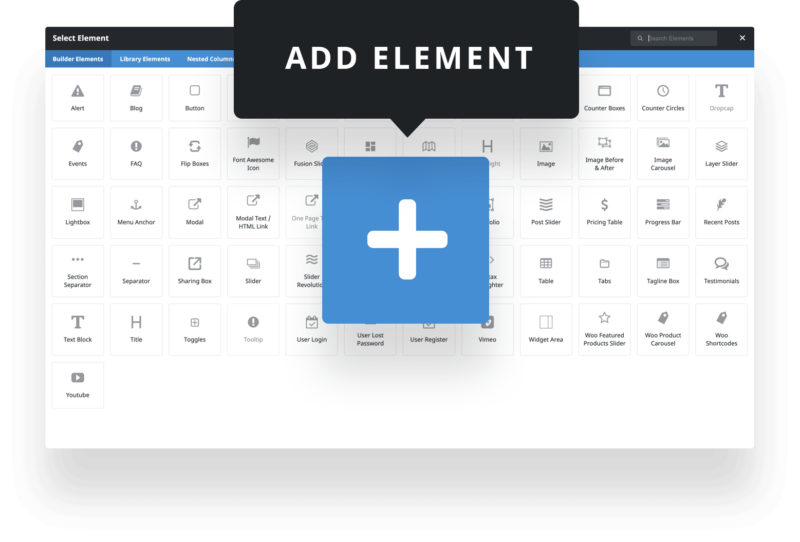
Avada Review: Demo Websites
The number of pre-prepared demo websites or starter templates is also quite high. Choose one of the 86 1-click demos to save a lot of time by not having to start your project from scratch. Below in the image you can see how this works, just select a demo and install it. A mebership license is of course required.

Avada Theme Review: Speed
As can be seen below, Avada shows astonishingly good results in a speed test at GtMetrix. Avada offers you a section in the backend where you can set many factors that influence the loading time of your website, the so-called “Performance Wizard”. For optimal speed it is always important to install one of the best cache plugins.
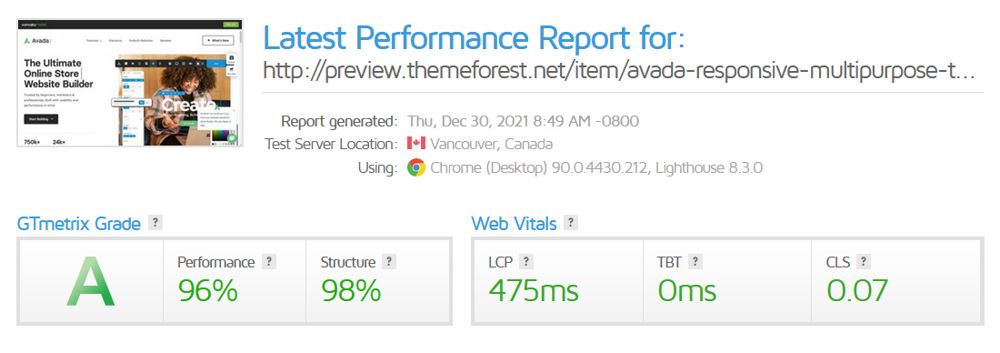
Avada's Form Builder
Avada actually has everything in it so that you don’t have to buy an extra plugin as seen here is a Form Builder with which you can quickly build exactly the forms you need for information requests or call-to-action purposes. The feature already has a large number of prepared forms that you can get up and running very quickly.
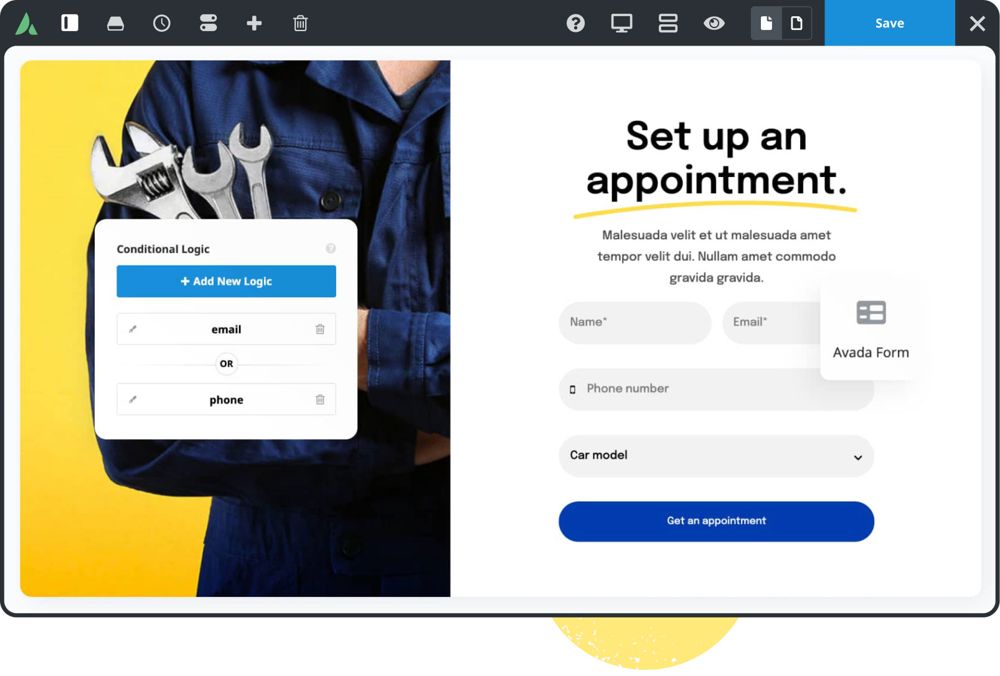
Avada Theme Review Conclusion
As mentioned, Avada is packed with features and it is not for nothing that it is one of the best-selling WordPress Themes, and has been for years. I can certainly recommend the theme as long as it is for only 1 website. The theme has a major weakness and that is the platform on which it is sold. This marketplace has a very bad reputation and takes a very high commission. This means that Avada cannot offer special deals, but requires a separate license for each website you have. This, of course, quickly becomes very expensive. Much cheaper alternatives are, for example, Divi and Astra. These are almost even better and you can use them on as many sites as you want.
Let’s continue this Avada versus Elementor Review with the Elementor page builder.
Elementor Page Builder
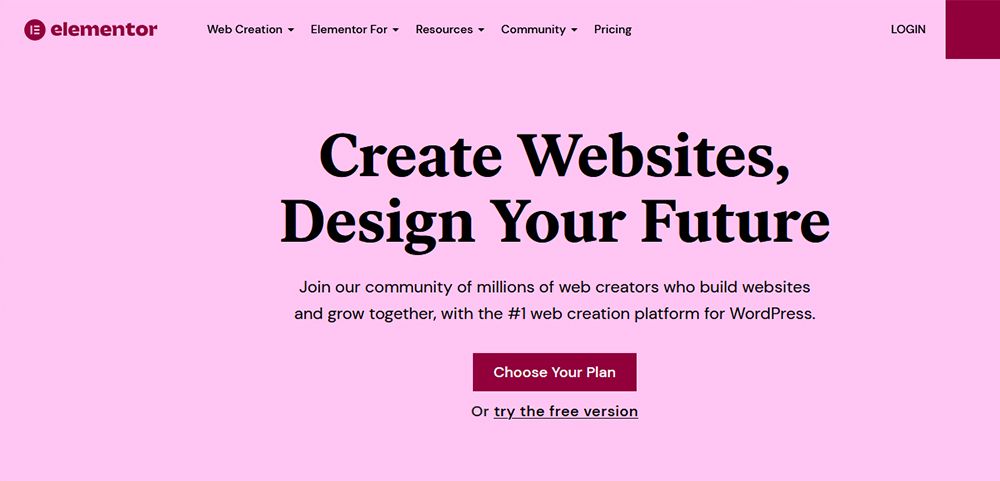
Elementor is now pretty much one of the best-known page builders for WordPress. The page builder continues to improve, just like their own website, which is getting better and better. In this Elementor Review, we’re going to take a look at why Elementor is loved by such a large audience. The addition of their own theme called Hello Elementor certainly plays a part in their success.
Elementor Page Builder Review
The elementor pagebuilder works very fast and is very easy to understand for every layman. This does not mean that professionals do not like to work with it, on the contrary. This website was put together by me with Elementor and everything runs smoothly. Below you can see how you can build a page in the blink of an eye using drag & drop.
Elementor Review 90 widgets
Elementor has about 90 widgets which you can see here, a very high number for a page builder. Another word for widgets is elements, which immediately explains the name of the page builder. There are a lot of companies that offer extra widgets for Elementor like for example one of the best: Astra’s Ultimate Elementor. Below check out the basic widgets (the pro widgets appear on hover).
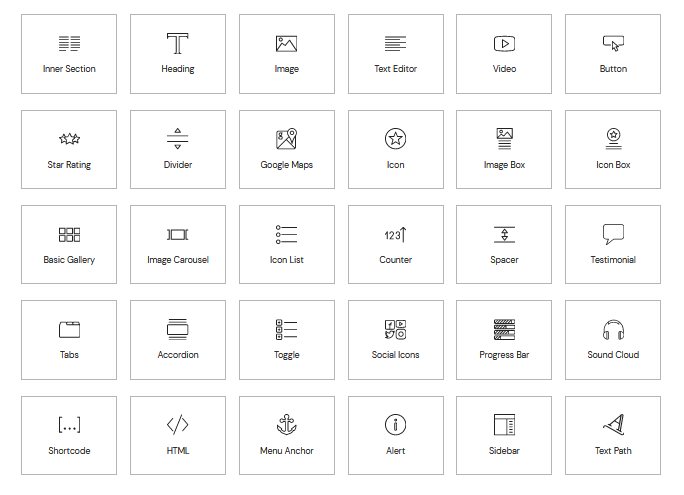
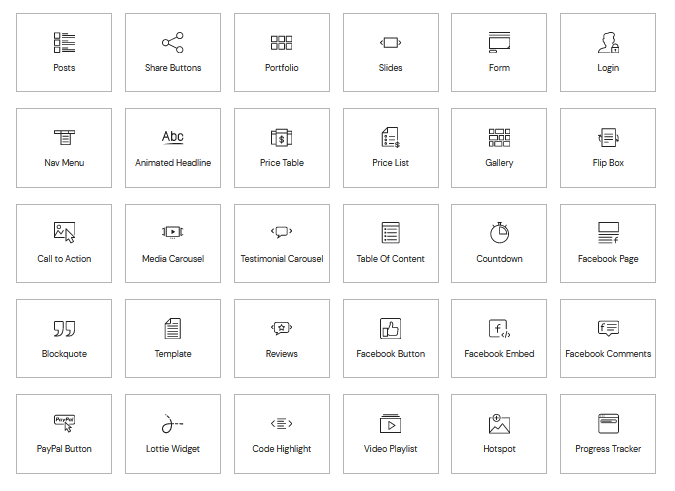
Elementor's Navigator
The Navigator appears floating when you right-click a widget and select “Navigator”. You now see a list with all widgets and sections neatly under each other and you can jump anywhere quickly. Everyone will use the Navigator in their own way. I mainly use it to drag widgets or sections to another position. Without the Navigator, this is sometimes a very difficult task.
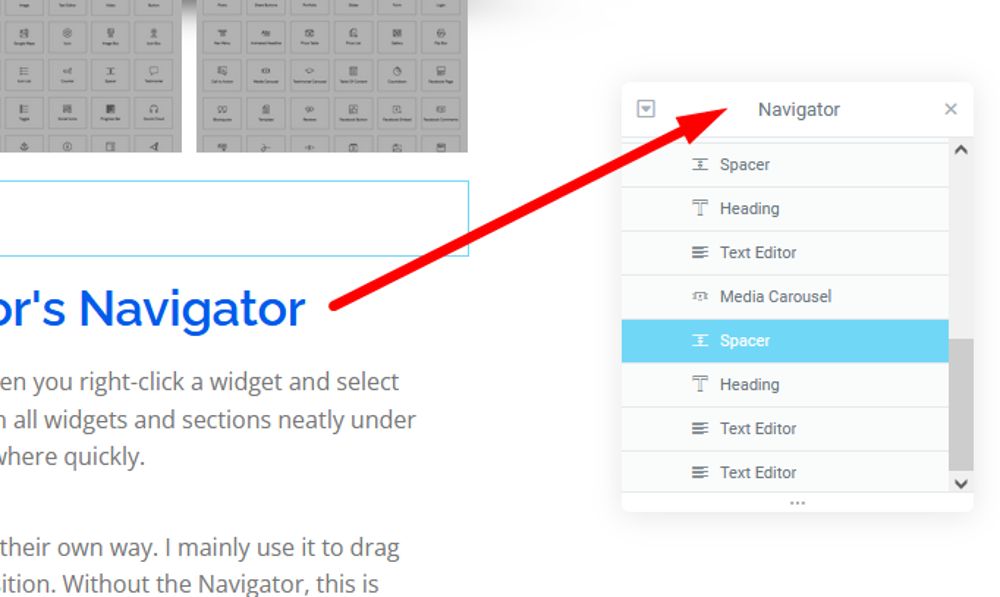
Elementor Conversion & Leads
Leads and conversion are of course very important for every website today. In the example below you can see that Elementor has very nice designs for forms, landing pages and the like. You can read more about Elementor’s conversion here.
Elementor Review Woocommerce
In the widgets chapter you already saw a whole block with extra widgets for Woocommerce. Every self-respecting theme or page builder these days is well prepared for the collaboration with the most popular plugin for E-commerce called Woocommerce and that goes for Elementor as well. Read more about everything Elementor has to offer for the construction of shops here.
Elementor's Theme Builder
In this Elementor Review we are not going to forget the ThemeBuilder, of course. The Themebuilder has been added with one of the latest upgrades and gives total control over the headers, footers and other global items on your website. The adjustments you make here are carried out on your entire website in one go. Read more about the Theme Builder here.
Elementor's Pop-Ups
The absolute best program for popups for me is Poptins, but we can see here that Elementor already has popups integrated which makes it practically unnecessary to spend any more money on it. Pop-ups, if used properly and not annoying, are certainly a great way to increase sales in affiliate marketing or generate more leads for businesses.
Elementor Pricing
Elementor has very reasonable prices regardless of whether it is for 1 website or many websites in the case of a professional design agency. If you purchase Elementor, buying a theme is basically unnecessary, which makes the page builder even more attractive.
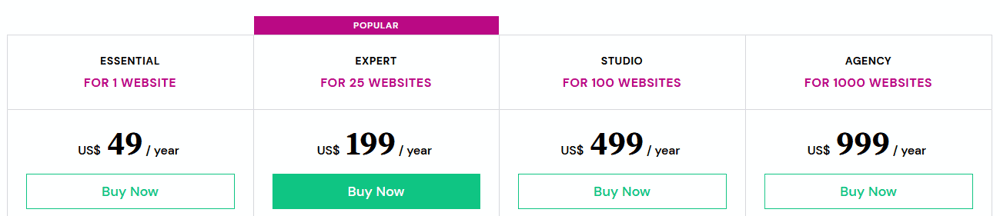
Elementor Review Conclusion
It is with great pleasure that I have written this Elementor Review. It’s always nice to write about a good product that sells itself. Elementor is simply one of the best page builders out there. Tastes differ, so one has it at 1 and the other at 3, but we cannot deny that this is a top product. Elementor is an absolute killer.
Avada vs Elementor Conclusion
First of all thank you for reading this Elementor vs Avada comparison till the end. Working with one of the best page builders is important for comfort and speed. I therefore prefer Elementor which is the second best page builder for me (on 1 I have DiviBuilder). Avada is a very good theme but for every site you have you have to buy a separate license of 60 dollars which quickly becomes very expensive. Elementor also offers many demos and features and can be combined with many great free themes so that the costs do not become too high. My favorite combo is Astra Pro + Elementor.