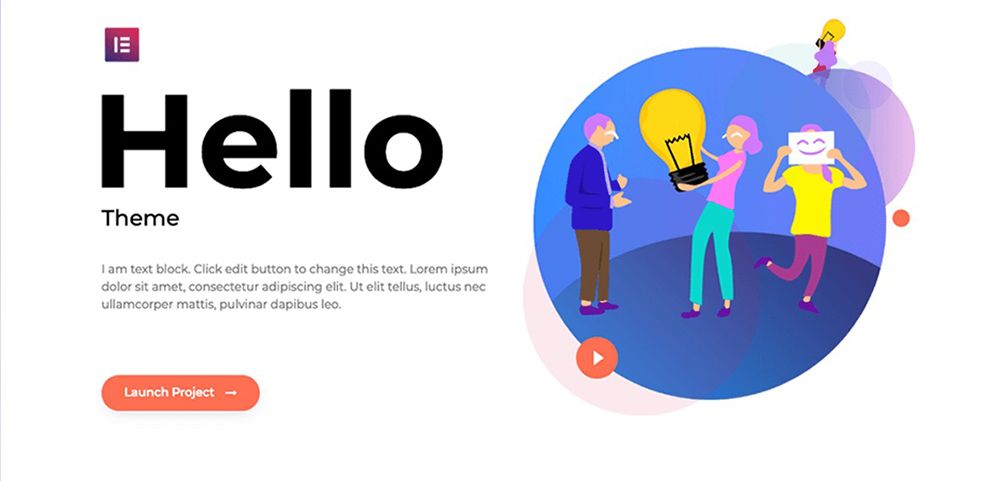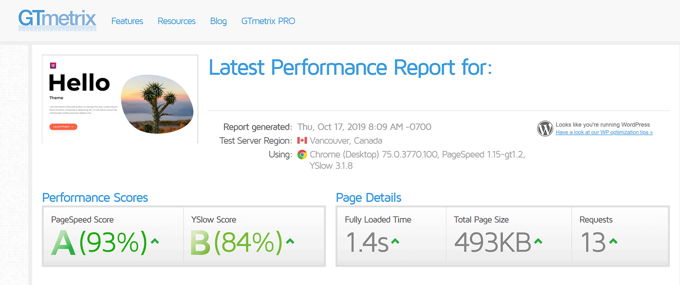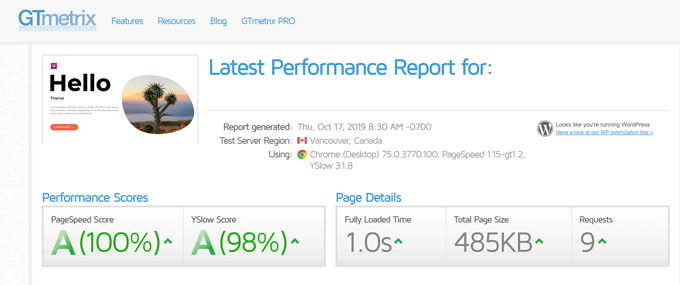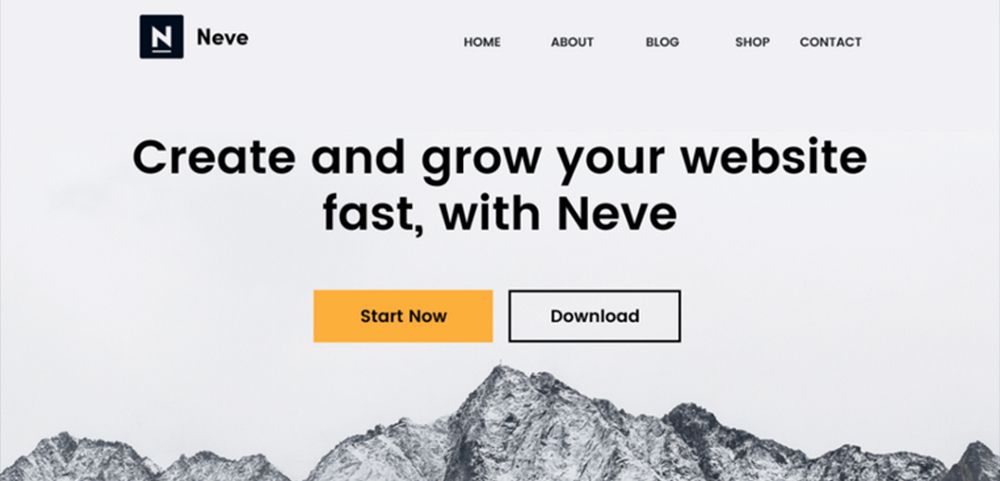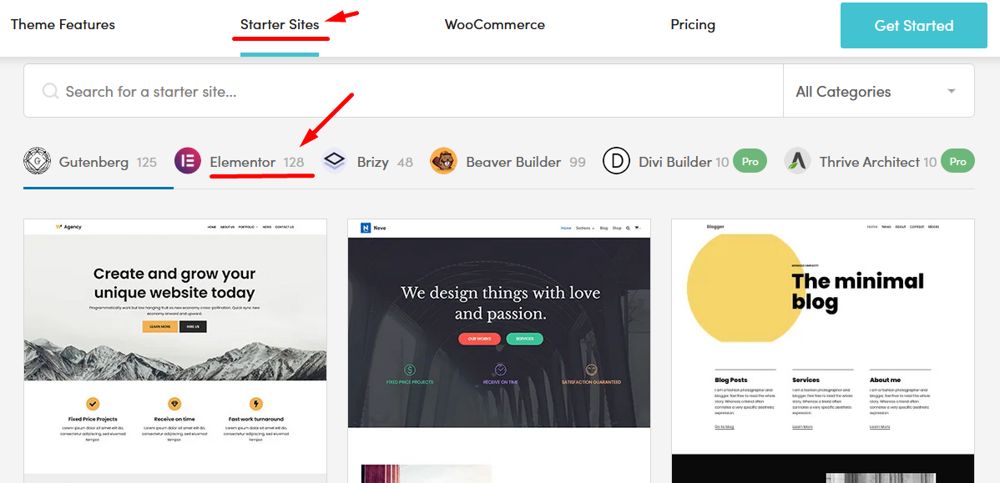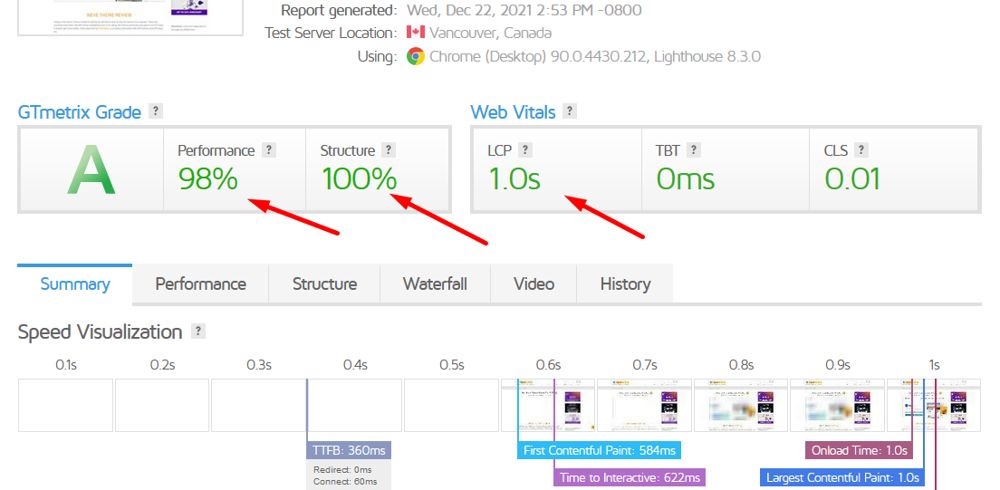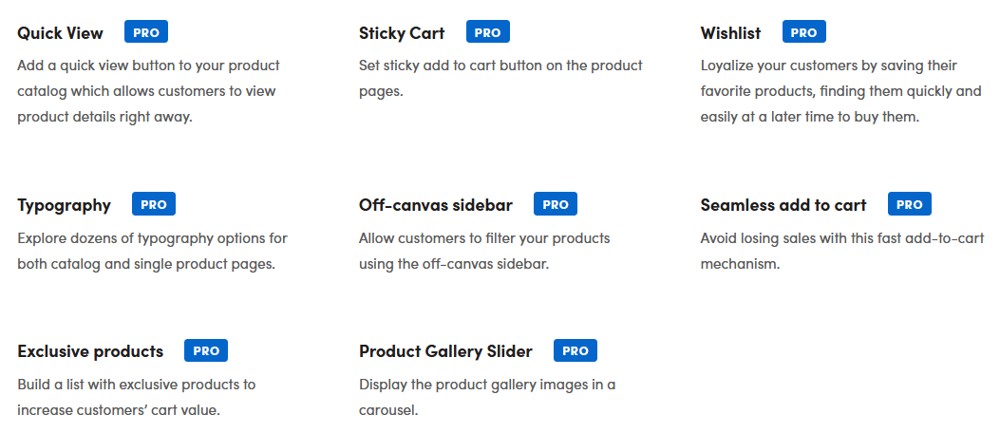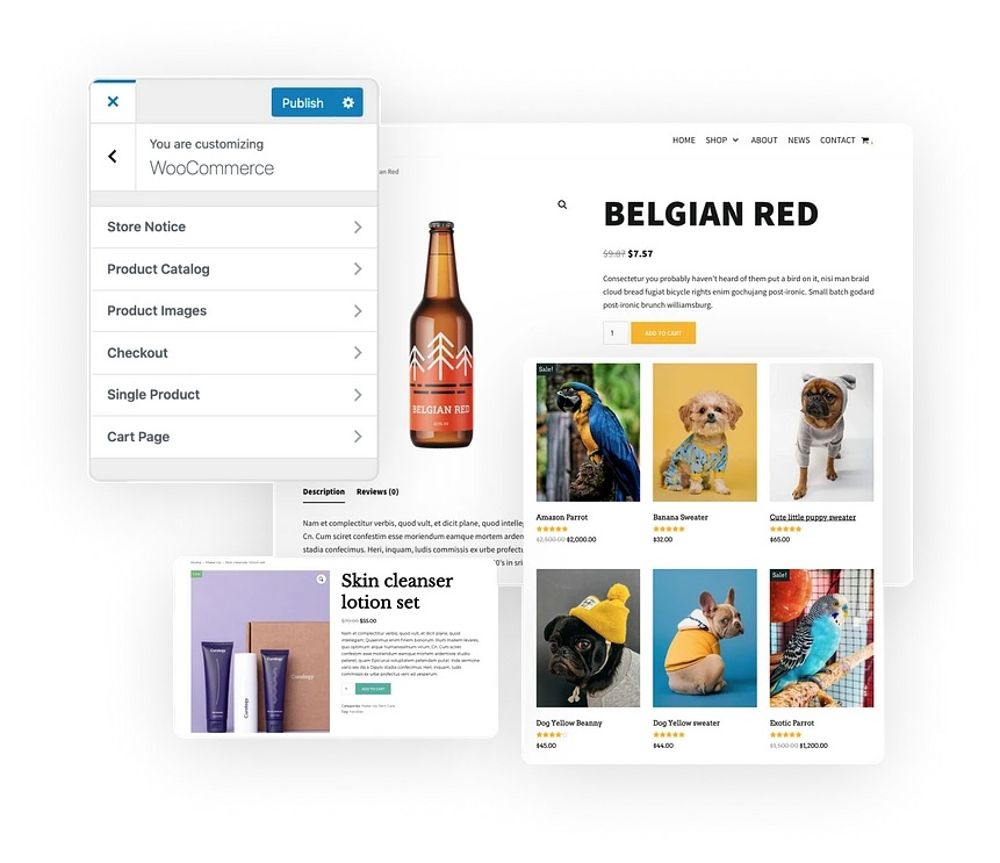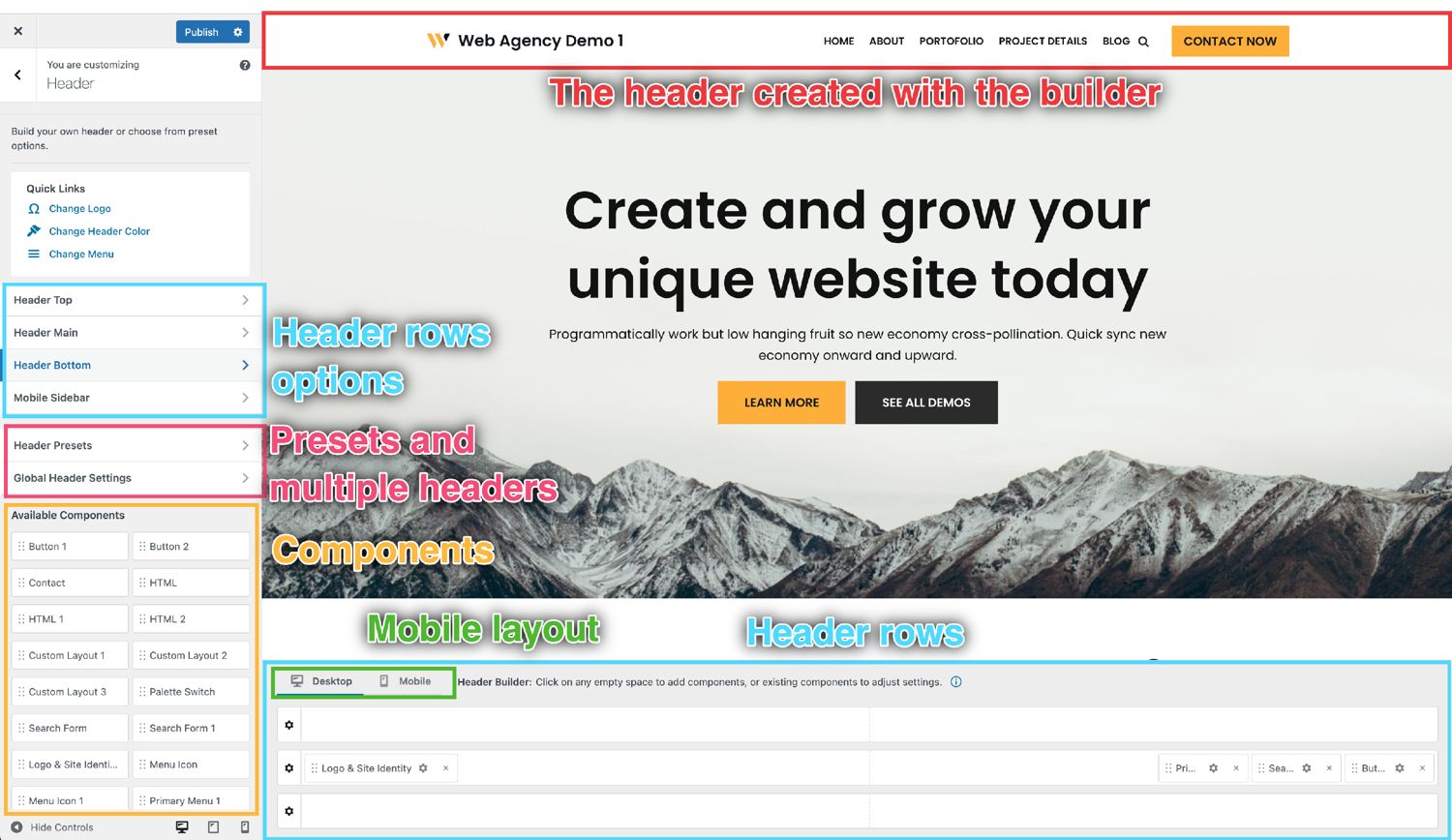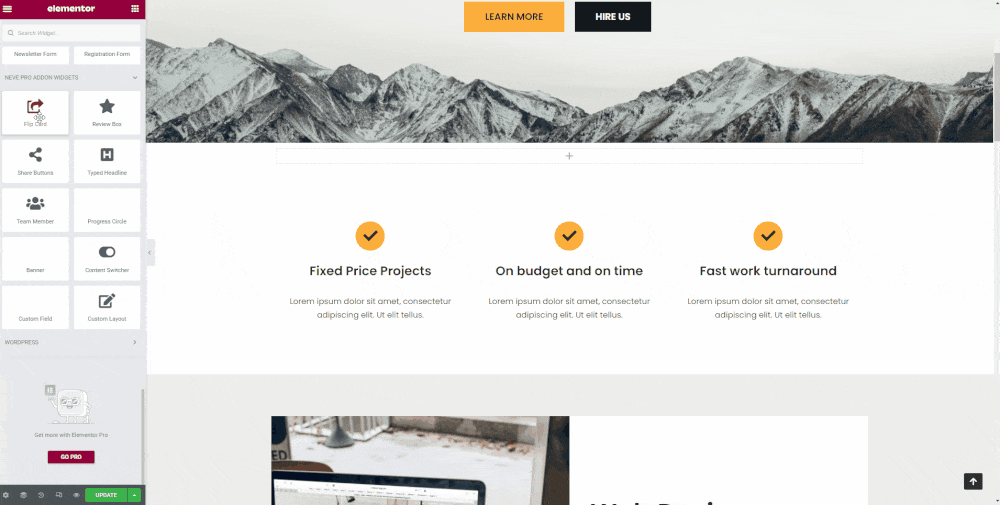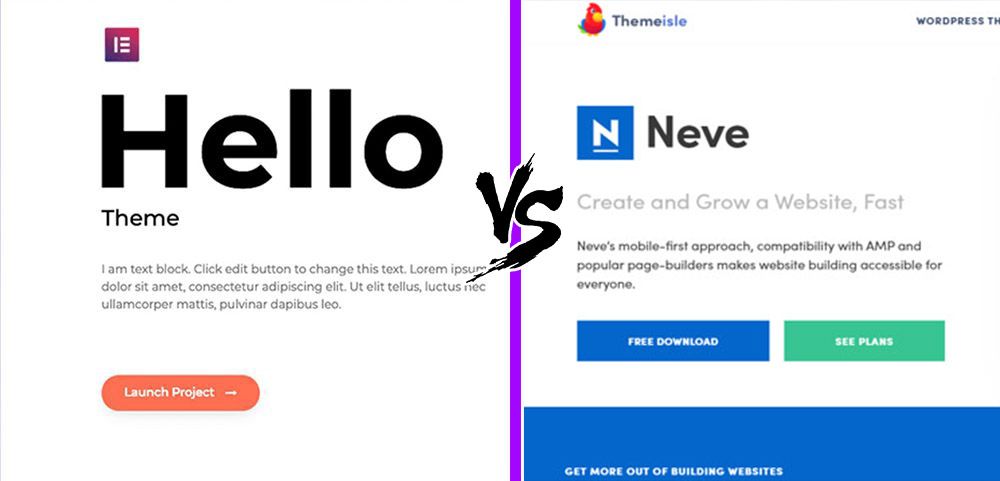
Here we compare Neve vs Hello, two of the most downloaded themes when it comes to free themes. Both themes are known for very fast loading times. Hello was developed by Elementor as the perfect foundation for their page builder and only has a free version. Neve also works with Elementor and also has a very good pro version. We start with the Hello Theme.
The Hello Theme
I’m starting this Hello Elementor Theme review to indicate that Hello is a great theme and really delivers a fast-loading website. On the other hand, that is not so strange because there is practically nothing in it. The good thing is that Elementor itself can do a lot and certainly with the pro version. Let’s discuss point by point why you should or should not use the Hello Theme for your new website.
Hello's Rating 4.7/5
The Hello Theme now has more than a million active installations. Understandable because everything works perfectly if you use Hello as a basis to work with Elementor. Somehow, there are often people who give highly valued items only 1 star. I consider this group to be one that didn’t understand anything and probably does this with other themes as well.
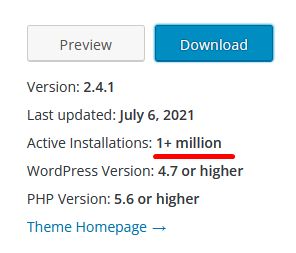

Hello Theme Review Speed
Hello is as seen below even very fast without a cache plugin. We ran 2 speed tests on Hello on the GtMetrix website, the first without using the best cache plugin out there called WP-Rocket and the second with the plugin installed.
Hello Child Theme
Voor het geval u van plan bent om aanpassingen aan de code van het theme te gaan maken in de toekomst is het verstandig met een child theme te werken. Een fatsoenlijk webdesigner maakt zijn child theme in een paar minuten, maar als u geen ervaren designer bent en geen zin heeft om te puzzelen hoe dit moet dan kunt u hier op Github het standaard child theme voor Hello Elementor downloaden.
Elementor Page Builder
It makes little sense to use Hello Elementor without the Elementor page builder. Hello serves as the basis for the all-round page builder. Elementor is used on more than 2 million WordPress websites and is steadily gaining popularity. Both the free and pro versions are just really good. The differences are in the number of widgets available, the use of templates and a wider range of demo websites and some other things. Buying the pro version is definitely recommended if you can spare $50.
This website was created with Elementor Pro and I really enjoy working with it. I also work with other page builders like the DiviBuilder but Elementor is one of my favorites.
Hello is the perfect Starter Theme
As mentioned before, after installing Hello you will see that there is really nothing left in your site. For example, there is no sidebar or header, there are no settings via the “Customizer”. That’s all there after you’ve installed Elementor, so don’t worry.
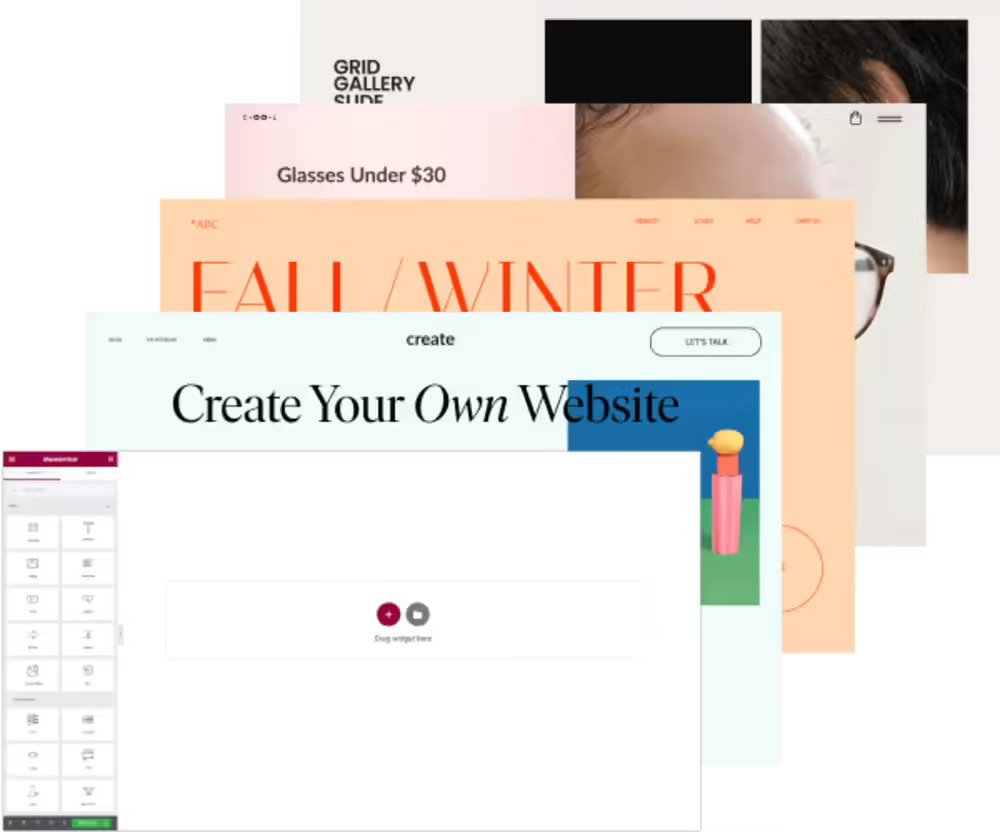
Hello Templates & Demo Library
Elementor provides you with a demo library with which you can install a complete demo website with one click. Depending on the version of Elementor you are using (free-pro-expert) you will have more and better designs available in the Kit Library. You also have access to templates.
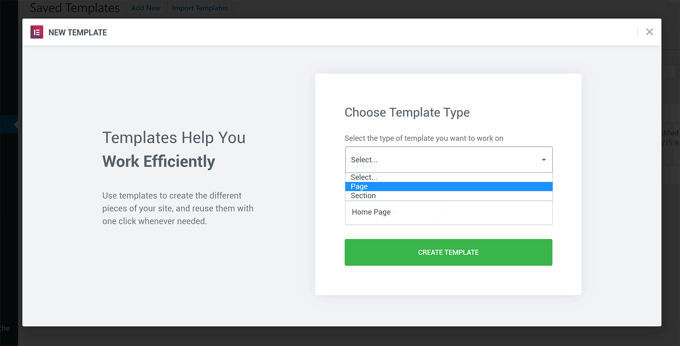
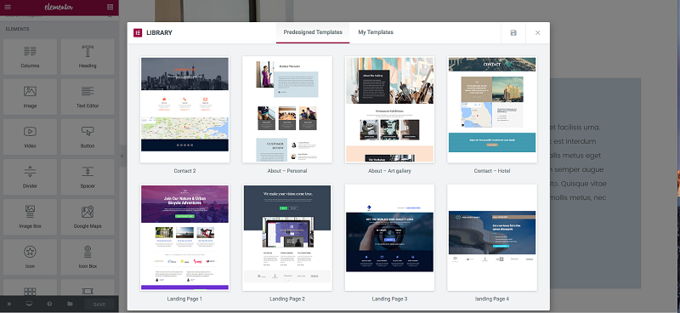
So much more can be said about Elementor but I advise you to read on on the Elementor website or read my review for Elementor itself.
Hello Theme Review Conclusion
You have probably noticed in this Hello Elementor Theme Review that I am certainly enthusiastic about the theme, although there is practically nothing in it. For experienced people it is a great theme to have a super fast loading website. For laymen it is advisable to start with a good design that can be installed via the Template Kits in Elementor. If you prefer to work with a theme that is not entirely dependent on Elementor, but still works perfectly with it, just like Hello, then the Astra Theme is an absolute must.
Let’s continue this Neve versus Hello Review with the Neve Theme.
The Neve Theme
In this Neve Theme Review, let’s see if this theme is really as multi- functional as its builders claim. The theme should be lightning fast, suitable for blogs, corporate websites and webshops. Like many other well-selling themes, Neve has built up a name as a popular free theme to start with.
Neve's Rating 4.8/5
The Neve theme has built up an impressive rating on WordPress.org as shown in the image below. In addition to the rating figures, you can see a few comments from users, the opinions about this theme are on average very good.

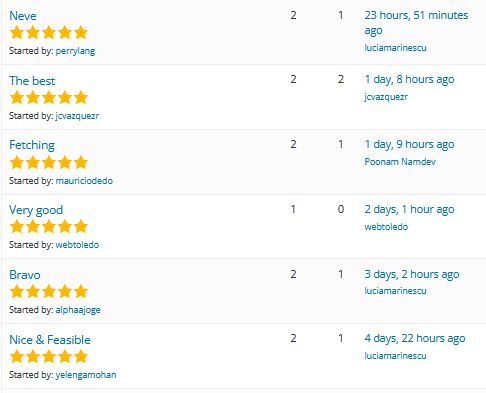
Neve Review Starter Sites
Neve is full of starter sites, also called demo websites that can be installed with 1 click. As is the case with Astra, Neve offers starter sites specially made for the various top page builders. In this way, everyone is catered for with designs for his favorite page builder from which he can start his project. These are features that we have to give full marks for, beautiful!
Neve Theme's loading Speed
Websites today need to load quickly to attract visitors and to get good results in Google’s search results. Below you can see a test where I tested Neve. The test was performed after installing WP-Rocket, the best cache plugin out there for WordPress, and with optimized images. The test was done at GtMetrix.
Neve Theme Review: Woocommerce
Neve is a multipurpose theme but is less than a little specialized in the field of webshops. There are many features that make an online store look really professional. In addition, there are many settings to adjust product pages, check out et cetera. There are also several layouts provided for these types of pages that you can choose from.
Neve Footer & Header Builder
The Neve theme has a fantastic system for styling your header and footer down to the last detail. Also very nice is the incredibly extensive documentation that Neve provides not only for the Header Builder but for all the features we covered in this Neve Theme Review. You can find the documentation by clicking on “Docs” in the main menu under “Support”.
Neve Extra Information
There is so much more to tell about Neve. For example, the theme has an Elementor Booster, a Blog Booster, Flipcards as shown below and a large number of other features. I want to keep this Neve review short and to the point, but if it piqued your interest, just continue reading on their own website.
Neve Theme Review Conclusion
The Neve Theme has several impressive features including the beautiful demo layouts that are already prepared for the different page builders. The many features for web shops also immediately catch the eye. There is also the complete series of boosters (plugins) that make it a great theme. Neve deserves its top rating and is definitely recommended for building any type of website.
Neve vs Hello Conclusion
Both the Neve and the Hello Theme are great themes, but in their own way. To that extent, the Neve vs Hello comparison is effective when we realize that they both work great with Elementor. The big difference is that Neve has a lot to add to Elementor and Hello leaves everything to the Elementor page builder. Although there is nothing bad to say about Hello, it is more pleasant for me to have Elementor work with a theme such as Astra or Neve. Winner: Neve.