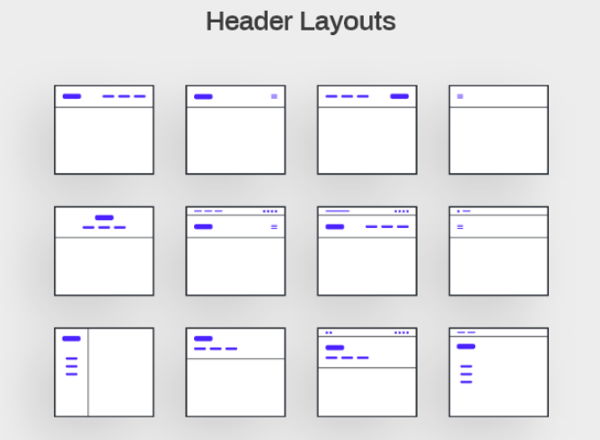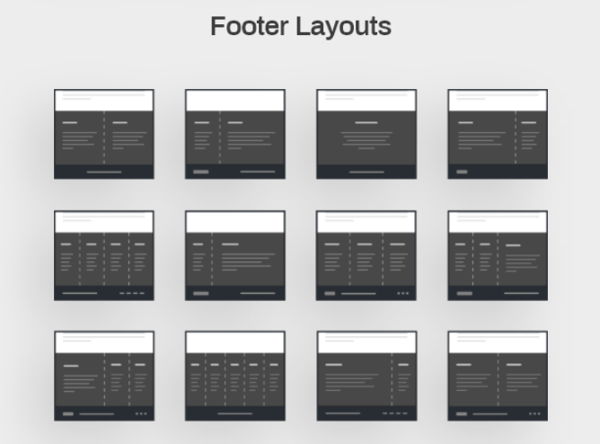Phlox and Porto are both sold through the same marketplace and are therefore direct competitors. That is certainly the case since both themes can be used for the construction of very nicely looking webshops. Phlox vs Porto, which is the better theme? We start with Phlox which does not mean it would be better.
The Phlox Theme
As a matter of fact this website you are looking at right now, I built it with Phlox Premium and Elementor. I can tell you right away that this is a great theme, but we’re going through all the points of the theme so slowly. Phlox was launched back in 2013, a golden age for WP themes.
Phlox Themes' Rating
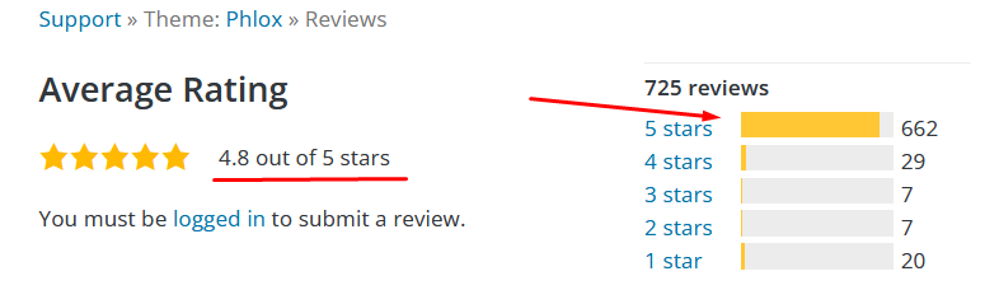
The Phlox Theme has a free version with a rating of 4.8 out of 5 as seen above. The premium theme has an average rating of 4.66 out of 5. With these figures, the Phlox theme is among the best rated themes on Themeforest.
Loading Speed
The Phlox theme has impressive loading times as can be seen below in the 4 completed tests. However, there are faster themes, such as Astra. Such fast loading times are always achieved with an elite cache plugin.
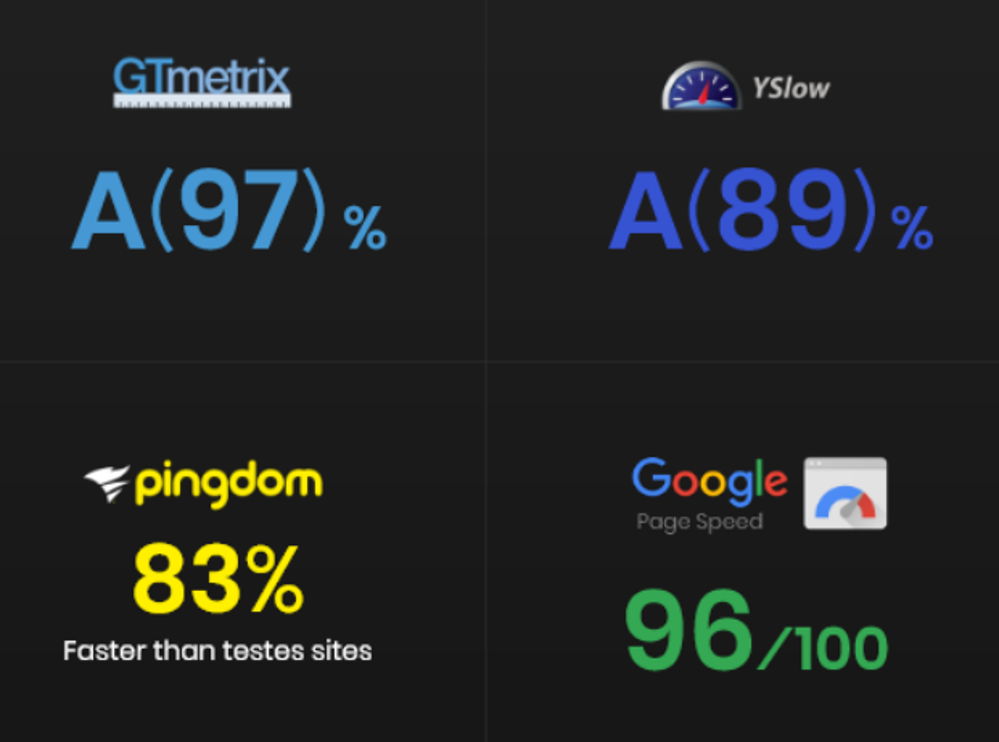
Phlox's Page Builder

Phlox is a so-called Elementor Theme, which means built to support Elementor. Building the website practically only happens with Elementor. What I needed Phlox for was a beautiful demo website from which I could start my site. The demos of Elementor Pro itself I found a bit disappointing.
160+ extra Widgets in Elementor
Purchasing Elementor Pro is made completely unnecessary by the many extra widgets offered by Phlox within the page builder, 160+ to be precise. An unprecedented number of extra widgets which offers practically unlimited possibilities.

A Second Page Builder
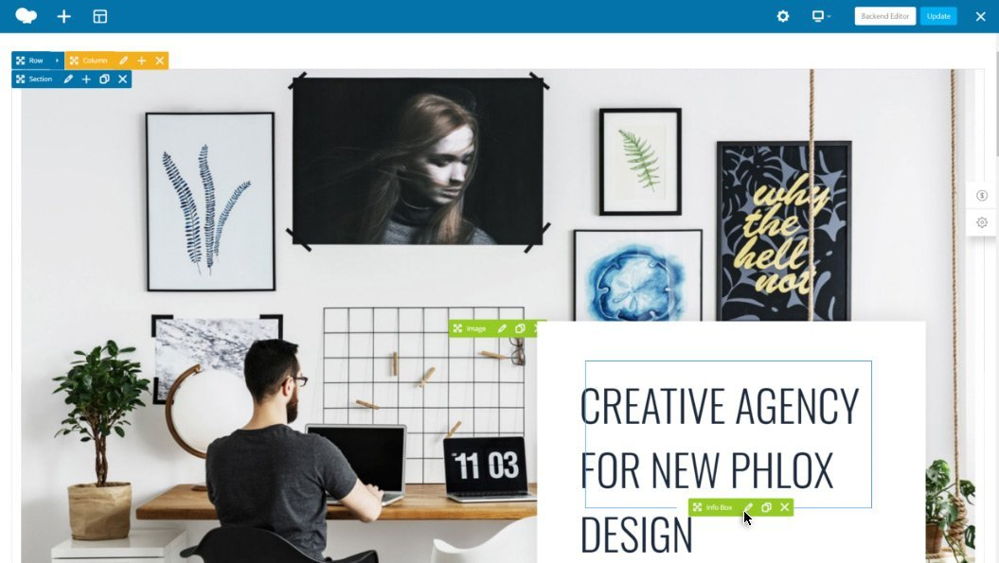

You also get the Bakery page builder as a tuned version with about 60 extra widgets in it by Phlox.
Building a Blog
We call the structure of this website a blog. If you click on “Blog” in the menu or on “Compare Themes” you will see the blog layout. There are dozens of settings what people do and don’t want to show in the items. My experience with the Phlox theme for blogs is very good, this site is like my baby everything works so well. So if you want to build a blog, Phlox is definitely a good choice.
Phlox offers a variety of layouts and options to help you become a professional blogger, or just to get started in the blogging world. You can do everything with blogging. Phlox uses best practices in typography design to ensure that content is easily readable on all devices. Phlox supports all types of blogging, including grid, masonry and timeline. It also covers layouts such as tile, land and classic.
Phlox Theme Review: Starter Sites

I just mentioned that I had selected Phlox on its beautiful demo websites, in total there are 190+. These come in different specializations such as blogs, shops, corporate and much more. The layouts are of extremely high quality. As far as I’m concerned, Phlox is even undervalued with its rating.
Reuse Sections
Being able to save and reuse sections at lightning speed is a great feature. It says “Exclusive” in the corner but there are many more themes that have this.
Phlox: Global Colors
The theme uses 3 basic colors that are used throughout the site. If you adjust it, it will automatically adjust across the entire site. Doesn’t seem like a real exclusive feature to me, but it’s certainly practical.
Headers and Footers
The Phlo theme offers a complete collection of options for both footers and headers. There will certainly be something to your liking for your website. You can make further adjustments to your chosen design with the Header & Footer Builder.
Phlox Theme Review Conclusion
I assume that you have received a very positive impression of Phlo by now, this is a great theme. I can’t copy all the information here, not 1 on 1. If your interest has been piqued, read on on their own website. As far as I’m concerned, Phlox is one of the better themes on Themeforest and highly recommended.
Let’s continue this Porto vs Phlox comparison with the Porto Theme.
The Porto Theme
Porto ThemeThe WordPress version of the Porto theme was released in 2015. This is in response to the more than popular HTML5 theme of the same name, which has been around since 2013. It didn’t do them any harm because the WP version now ranks in the top 5 on the infamous Themeforest marketplace. In this Porto Review I quickly show you the most important features and gadgets of Porto.
Porto Theme: Ratings
The Porto Theme itself states that it has a 4.92 out of 5 rating, but as you can see below, it is even a little higher. This rating is good, but it must be said that Porto’s direct competitors (sold through the same marketplace) also score these kinds of figures. Those are all fantastic themes by the way. This rating has been built up over the period of 8 years, so they have constantly been doing well.

Porto Theme Review Demos
A total of 123 demo websites is a large number. It’s always nice to have a wide choice of different designs so that’s great. As you can see below, a large part of it is for web shops (42). There are demo dedicated to Gutenberg, Elementor and WP-Bakery page builder. That means you can immediately continue working on it or adjust things with those page builders.

Porto Theme Review: Woocommerce
Of course I can’t show 123 demos here, but you can see some of them in the image below. You can of course view the rest on their own site. The layout in the image below are all demos for shops, of which there are currently 42 in total. The designs are of high quality. This, in combination with the many features that Porto has for shops, makes it a breeze to build a beautiful professional webshop.
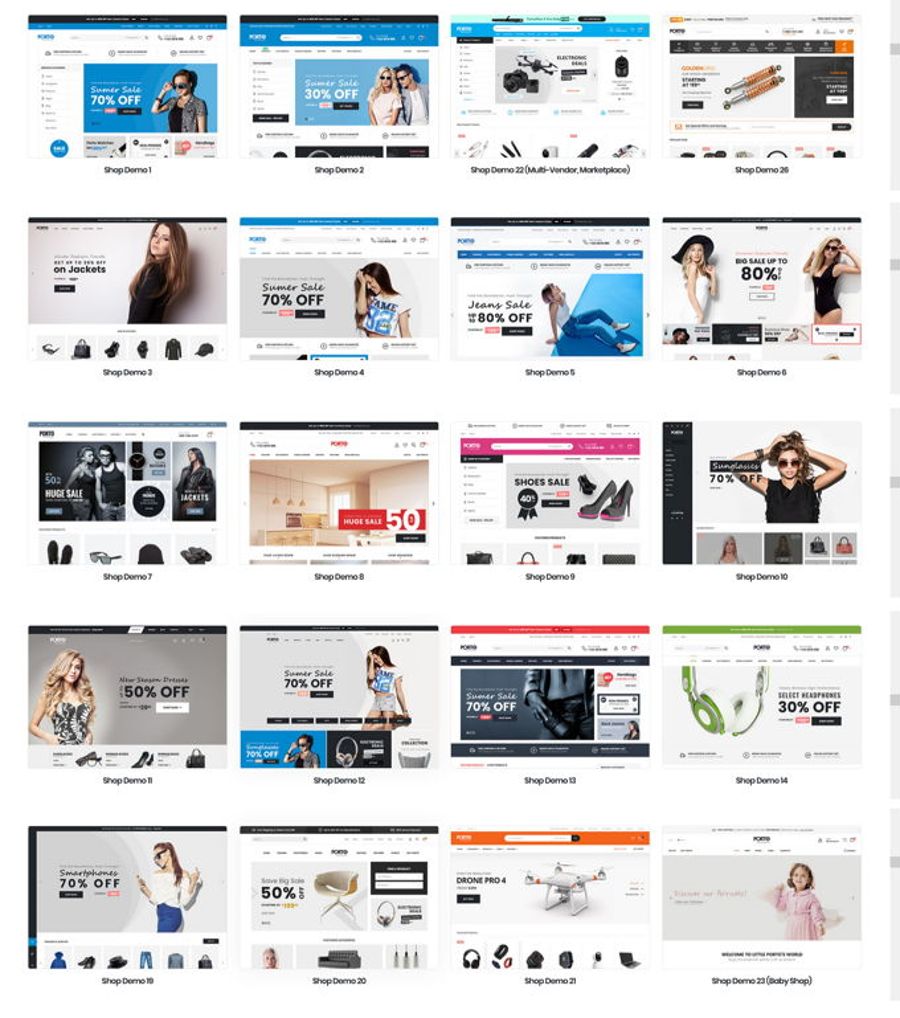
Porto Theme's Page Builders
I mentioned it before, Porto works with 3 different page builders and demos are also available for that. We are talking about the Elementor, the WP-Bakery and the Gutenberg editors.



Porto Theme's Elements
There are many more elements, but I don’t want to show them all here, below you can see a good selection from the range. The number of elements can easily be expanded even further with addon plugins that both Elementor and WP-Bakery have available from third parties in abundance.
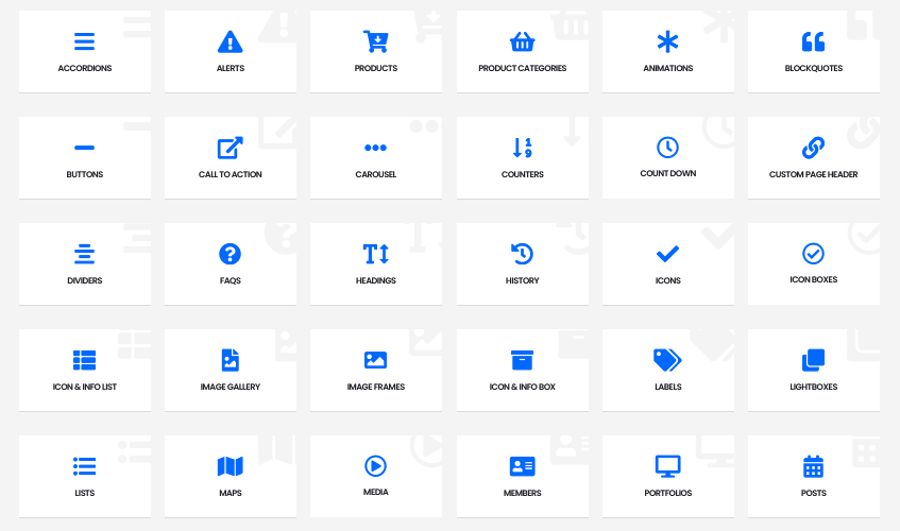
Porto Theme Review: Speed
Of course, the Porto Theme can be loaded quickly in all browsers. Very important nowadays since without a fast website you will not be found well in Google, and visitors would leave your website early. Therefore make sure that you always have one of the best cache plugins installed.

Porto Theme Review: Library
Porto Studio is the name of the template library, filled with section, calls-to-actions and more. You can build pages at lightning speed by loading individual sections into your design. It is also possible to grab sections of the complete demo websites that you like.
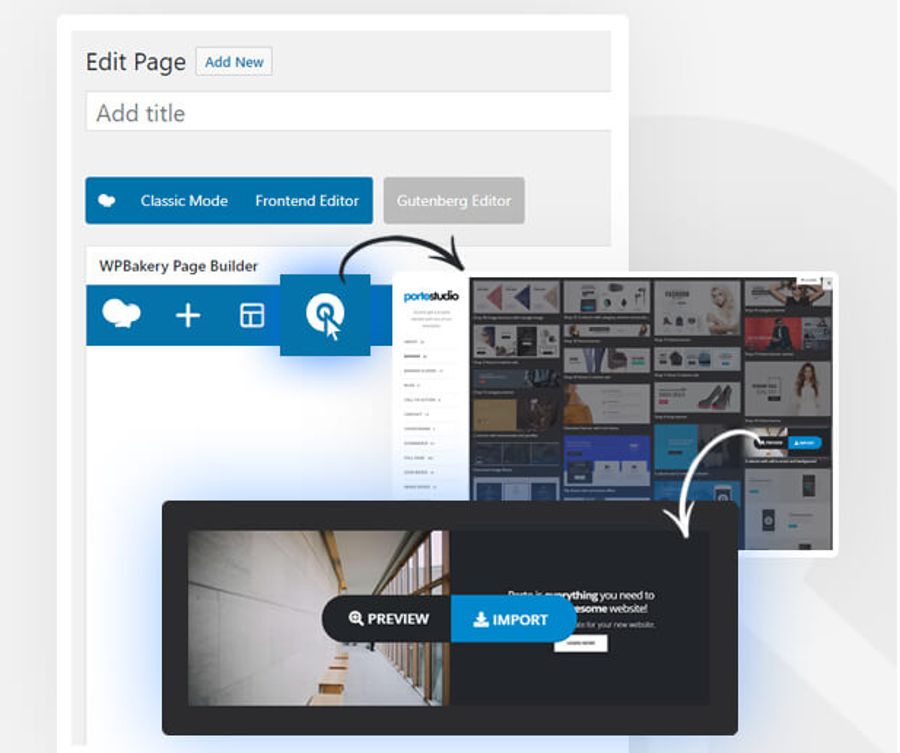
Porto's Page HeaderBuilder
In the video below you can see how quickly you can work with the page header builder. It offers unlimited possibilities to style your header exactly as you had in mind. Of course, also use the section from the librarian that I just showed you. Click op de Play Button!
Porto Theme Review Conclusion
Cool that you read my Porto theme review to the end. As a web designer I have both the HTML and the WordPress version of Porto in my arsenal. The Porto theme is simply one of the best themes for building shops, although there are quite a lot of them these days. The theme has no real shortcomings and you can also build other types of websites with it, although I would certainly prefer Divi or Astra for that, which offer much more value for money with the unlimited site usage policy.
Porto vs Phlox Conclusion
I like Woodmart better, it is just a bit better overall. But also, these themes want to see a separate expensive license for every website you want to build with it. This will quickly cost you a lot of money. You are better off with Astra or Divi that can be used on an unlimited sites and are also even better and more stable themes.